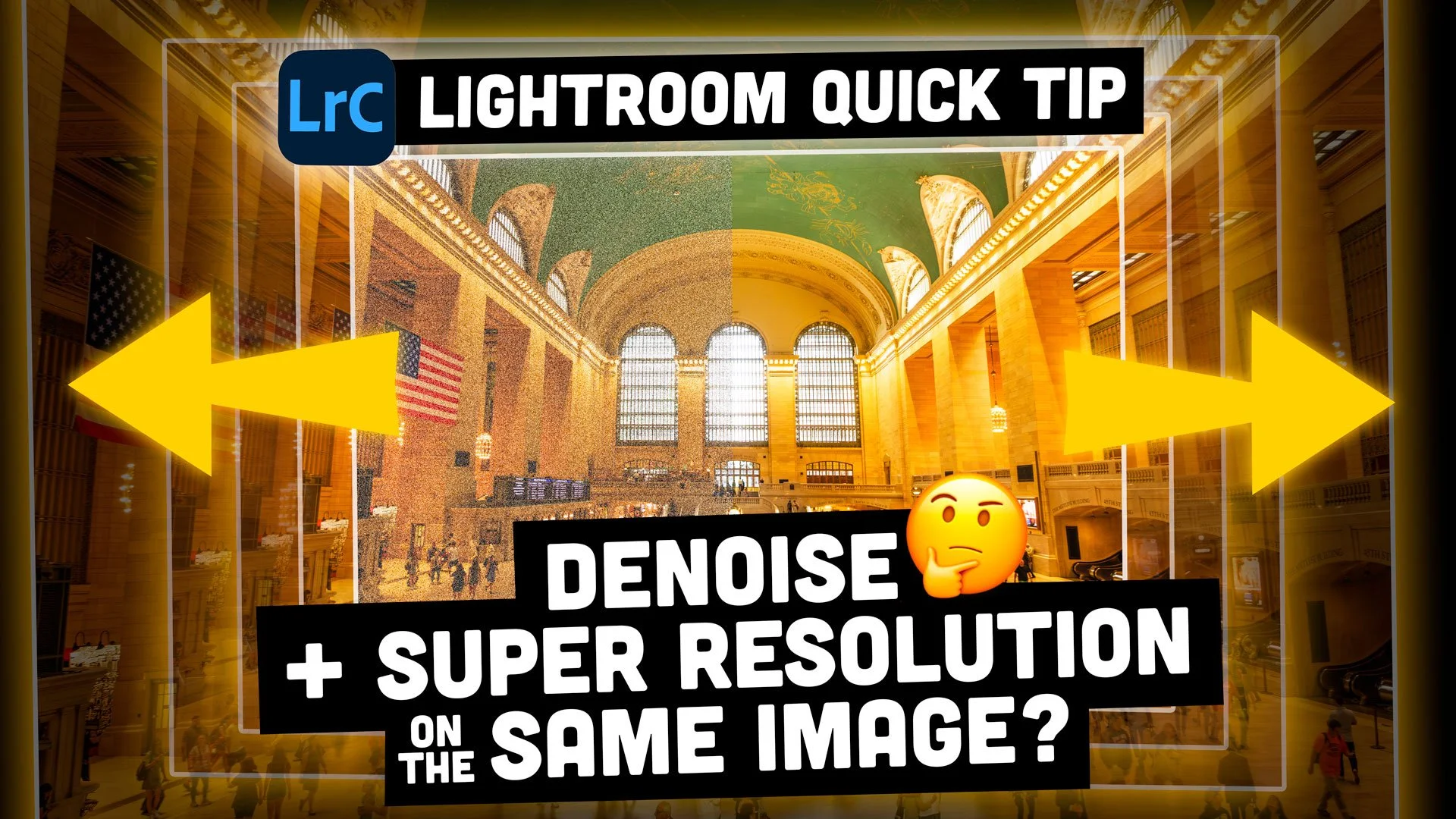Fixing Canon 5D Mark 2&3 Shadow Noise in Lightroom 5.2
If you have a Canon 5D Mark 2 or Mark 3 and you often shoot high contrast scenes, you may have come across the issue with noisy shadows. The cameras are known for this issue, and most of the time if you’re careful you can avoid it, but it’s always there, even at low ISO. The problem manifests itself when you recover shadows in Lightroom, or even just push the exposure a little. This isn’t an issue with high iso either, it’s there even at iso 100. If you have a 5d II or 5D III you’ve probably come across this. The issue manifests as large blobs of colour or general splotchiness.
In a recent update (5.2) the developers of Lightroom added a new feature to the noise reduction slider called “Smoothness”. This great little addition works wonders to get rid of the colour splotchiness that shows up in recovered shadows on certain Canon cameras. Here’s an example. This is from he shadow detail which I have brought up with the “shadows” slider in Lightroom.
It’s pretty unpleasant, right. And this is only iso 100. To get rid of this, go to the noise reduction section, and drag the smoothness slider all the way up. Depending on the image you can then start dragging the smoothness slider back down till the noise just starts creeping back in. You may also need to drag the colour slider up a bit too. Here’s the end result.
Problem solved! It does come at the expense of a little saturation and some colour bleeding, but it’s not really that noticeable once you zoom back out. It’s harder to get rid of the luminance banding that sometimes occurs too, but bringing up the luminance slider slightly can reduce that a bit.
I’ve made a preset with these noise reduction settings for easy application so if you want you can download the Lightroom preset here. I also have created a second one for more extreme cases which has the colour slider up full for very noisy images.
Please Help Support the Blog
I am a fine art Photographer and do not shoot commercial projects. I do my best to keep this site regularly updated with lots of tips, reviews, news and photography advice, all for free. If you like what you read here and want more, then sign up for our newsletter to get regular site updates and occasional special offers. You can also follow my photographic exploits on Facebook and Twitter
If you're a Lightroom user check out my original Lightroom Presets