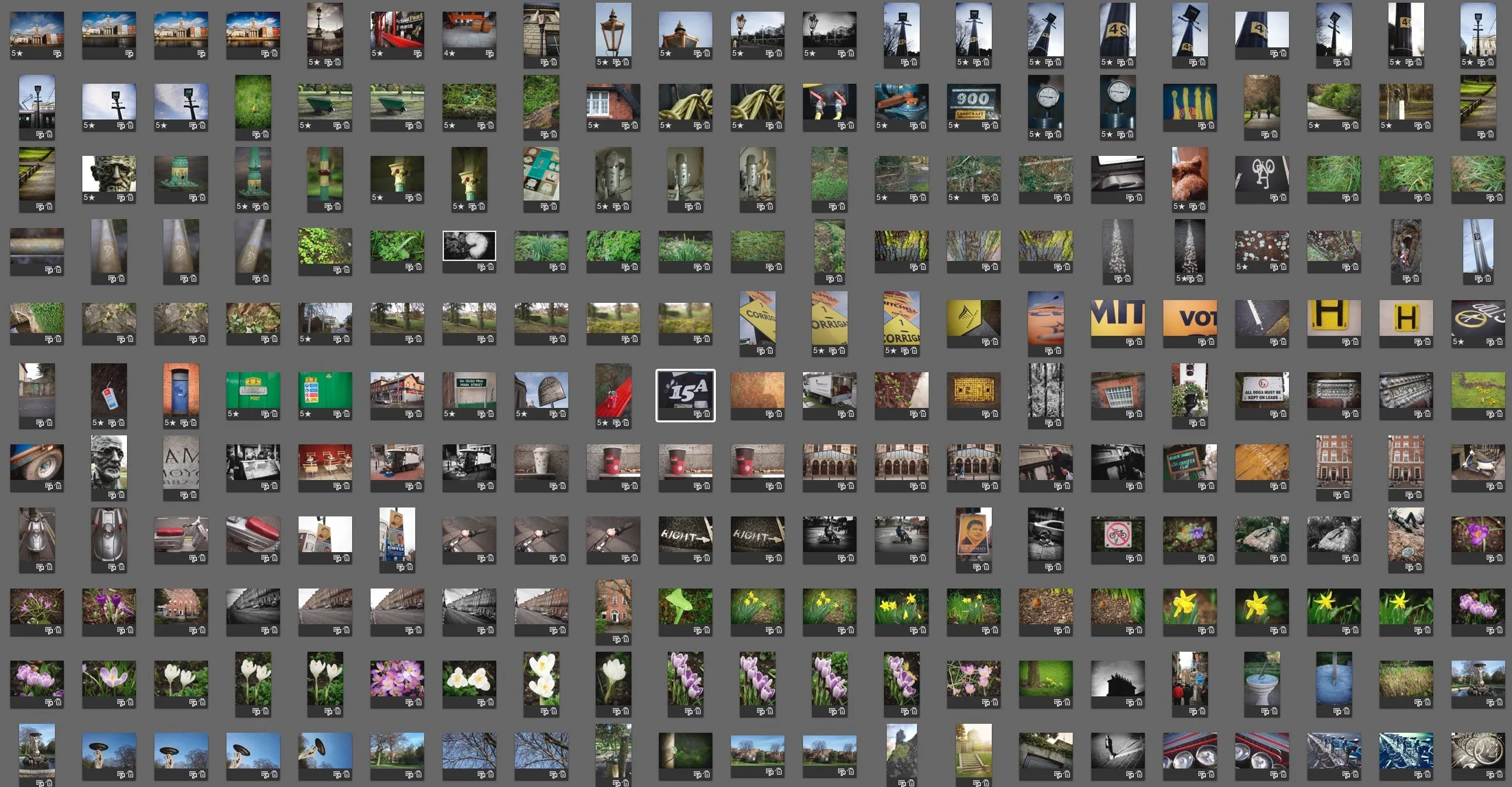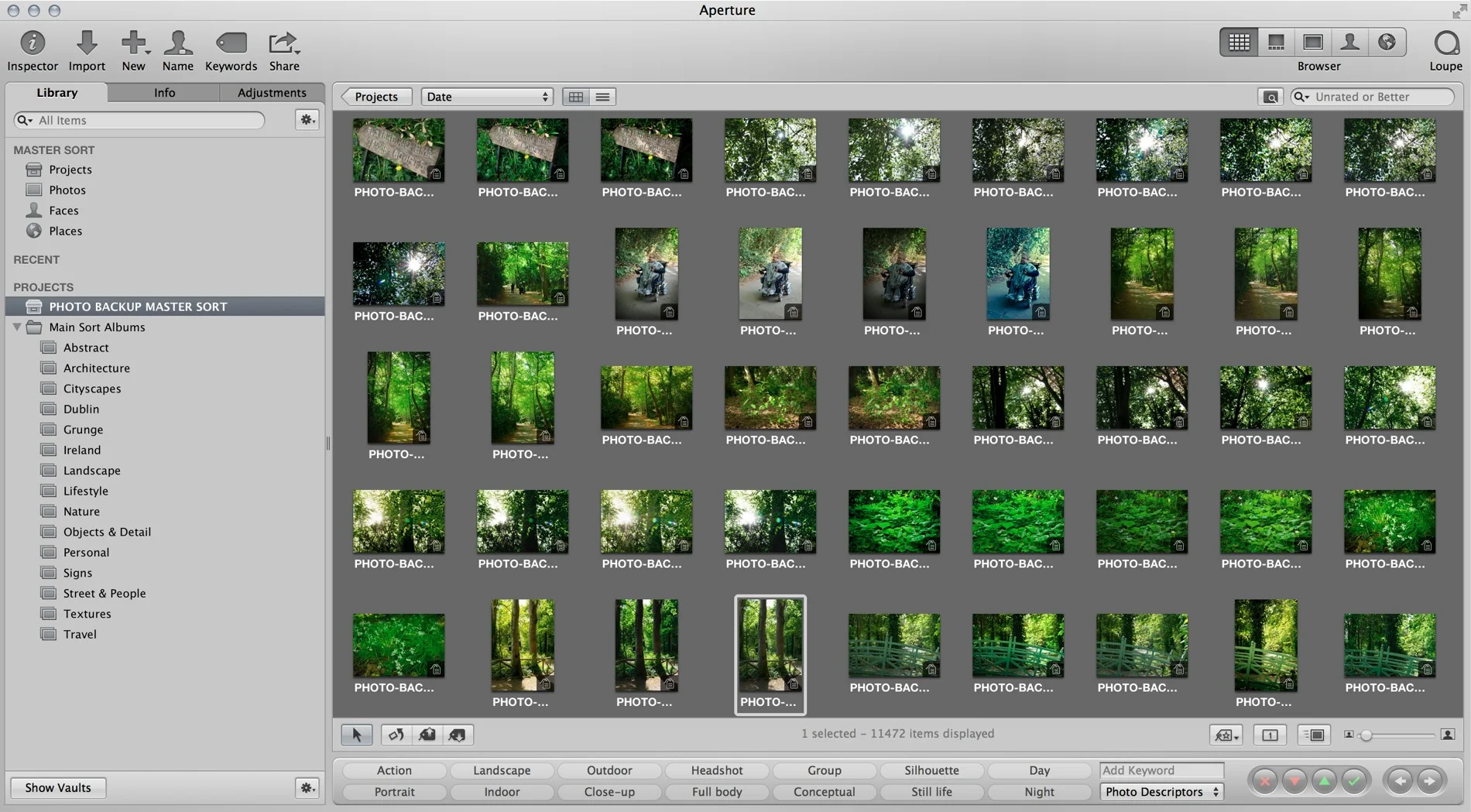Trying to get control of my library
I’m not the most organised person when it comes to my photo library. In fact, I’ll be the first to admit that I’m incredibly disorganised. My previous attempt to get it under control went nowhere, so this week, I decided to give it another go.
I had recently consolidated all my various Lightroom libraries into one big library, which seemed like a good idea at the time. On the one hand, it’s good to have everything in the one library, but on the other hand, it does slow Lightroom down. A lot. The problem was, my consolidated Library has about 10 years worth of images in it, and the number of 5 star photos was 22000. Of course, all these wouldn’t be really good, portfolio worthy images but I needed a place to start. I tried to go through the files in my library using a smart collection but it was just too slow. So, on to plan B. I pretty much always mark my good images with 5 stars, so I decided to export all my 5 star images as full resolution jpegs and then import them back into a fresh empty library, and commence the sort from there. I made some space on a back-up drive and started exporting. To render out 22000 Jpeg files took nearly 36 hours.
Once it was finished, I could finally get to the task at hand, or so I thought. I created a new Library and imported the newly exported Jpegs. The problem was, Lightroom was still really slow. It seems that it doesn’t like a large number of files in the one folder, or It could be my setup (Although I have a 12 Core Mac Pro with 20gb of ram, so it shouldn’t be) I don’t know what was causing it exactly, but it was to slow to be useable for quickly going through the images.
Plan C it is then.
I decided to give it a go in Aperture. Again, I created a new Library file, and imported the images. The import itself was considerably quicker, which was a good omen. Once the photos were in I started paging through the files and to my delight there was no slowdown at all. In a way this will probably work out for the best, because when it comes to metadata and sorting, Aperture’s tools are great for the most part. It has some very useful functions for manipulating metadata which are absent in Lightroom.
Going through the images it’s actually been quite an eye-opener looking back over the last ten years. I can really see my progression as a photographer. In my earlier images I really didn’t have a clue what I was doing (although I thought I did at the time). You can really see the difference as I progressed. Funnily enough though, some of my older film work is better than my early digital work. I also noticed a big change in the style of my photography when I started using mirrorless cameras. I guess having a different way of looking at things actually made me look at things differently, if that makes sense!
The moral of this story then is that that you really need to keep your images properly tagged, labelled and sorted as you go. I’m sure I’ll be doing that from now on.
Yep, I'm sure I will. Definitely sure….Probably….
Please Help Support This Site
I am a fine art Photographer and do not shoot commercially. If you like what you read here and want to help support the site, then please consider buying a Print, checking out my new Lightroom Presets