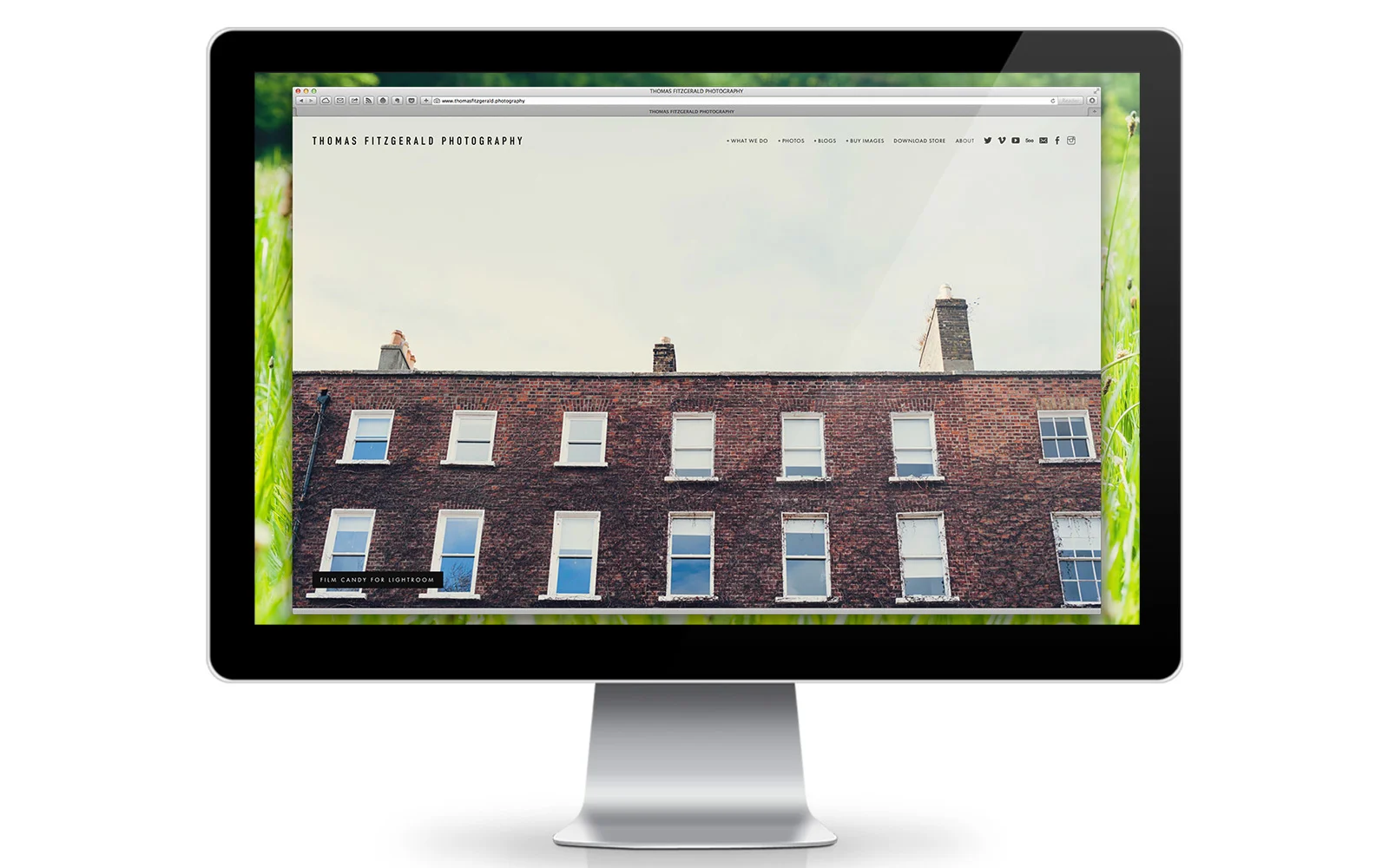Impressive X-Trans Highlight Recovery in latest version of PhotoNinja
A while ago I reviewed PhotoNinja with regard to processing X-Trans files. I gave it good marks overall, but my biggest issue with the software was the lack of highlight recovery for X-Trans files. Since then Picture Code has released a beta version which added this much needed feature. In fact, they’ve released two betas. The first, which was released a while ago was a bit unstable for me, so I didn’t want to comment on it as it was a beta after all. The latest beta is much more stable, and so I felt now was the time to mention it even though it’s still in beta, because the highlight recovery has gone from being non existent for X-Trans users to being incredibly impressive.
Here’s an image I took recently which is really high contrast. The sunlight from the skylight and the windows is shining through the windows of this hotel lobby and it’s completely blowing out portions of the van where the light is falling on it. Here’s the default Lightroom conversion (using the Velvia picture profile)
Even with Lightroom’s highlight recovery slider pushed all the way to –100, and even dropping the whites too the result is still burned out:
You would assume from this that there is simply no picture information to recover. I opened up the image in PhotoNinja and nearly did a double take. Here’s the PhotoNinja conversion:
I’ve only done a few minor tweaks to this too. I didn’t even have to adjust the highlight slider, this was how the image opened up more or less (I’ve added a bit of contrast). Whatever algorithms the people over at PictureCode are using they’re incredibly impressive.
I have to say that I’m using PhotoNinja more and more now. It may soon be my default go to converter for X-Trans images soon instead of my current favourite Iridient Developer. Incidentally, I’ve been using PhotoNinja with some non X-Trans images too recently and some of the results are really impressive, especially with Sony raw files. I’m really impressed with the development team, and it makes you wonder about how the big guys are starting to fall behind when it comes to cutting edge image processing.
Please Help Support This Site
I am a fine art Photographer and do not shoot commercially. If you like what you read here and want to help support the site, then please consider buying a Print, checking out my new Lightroom Presets