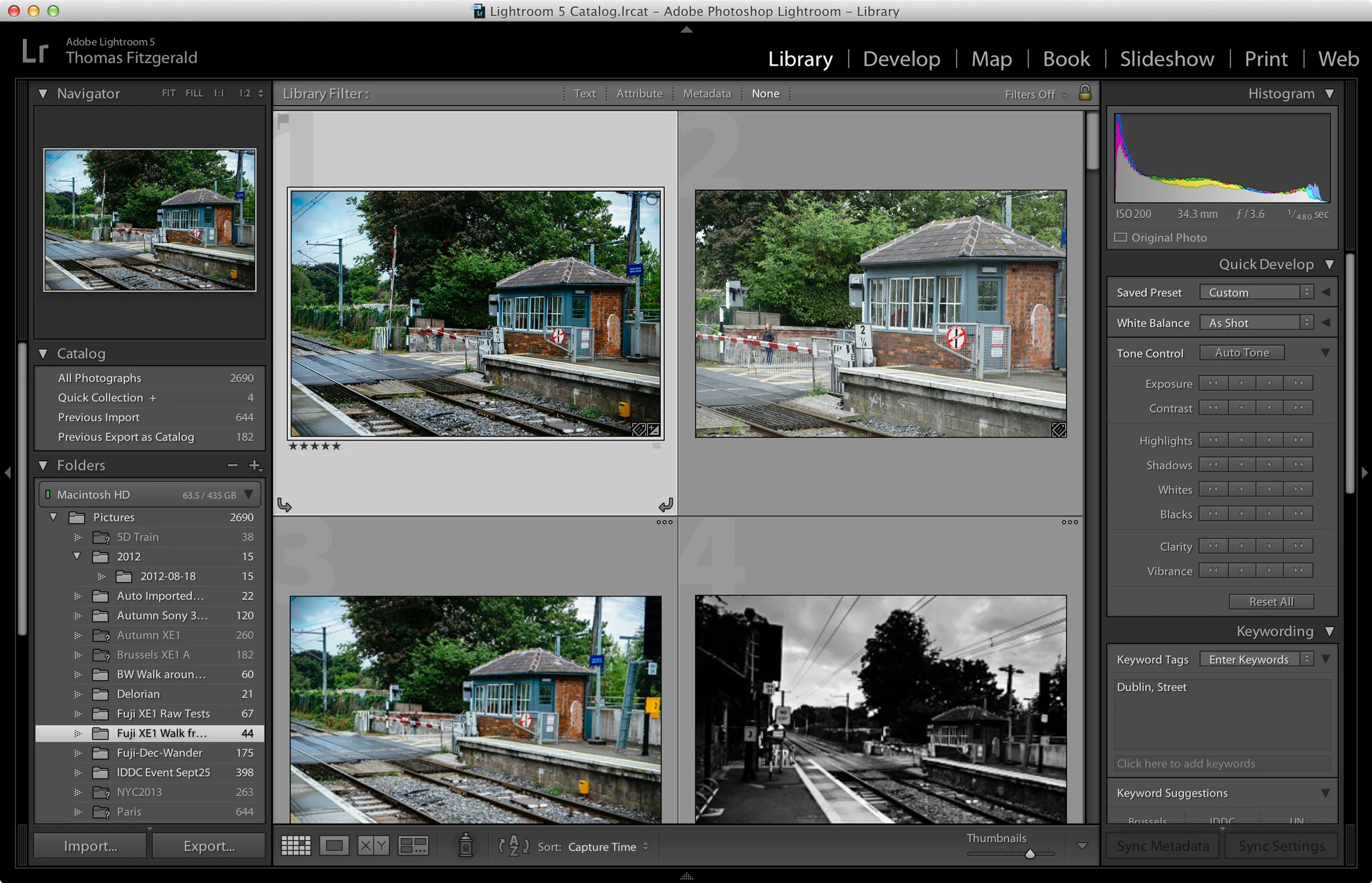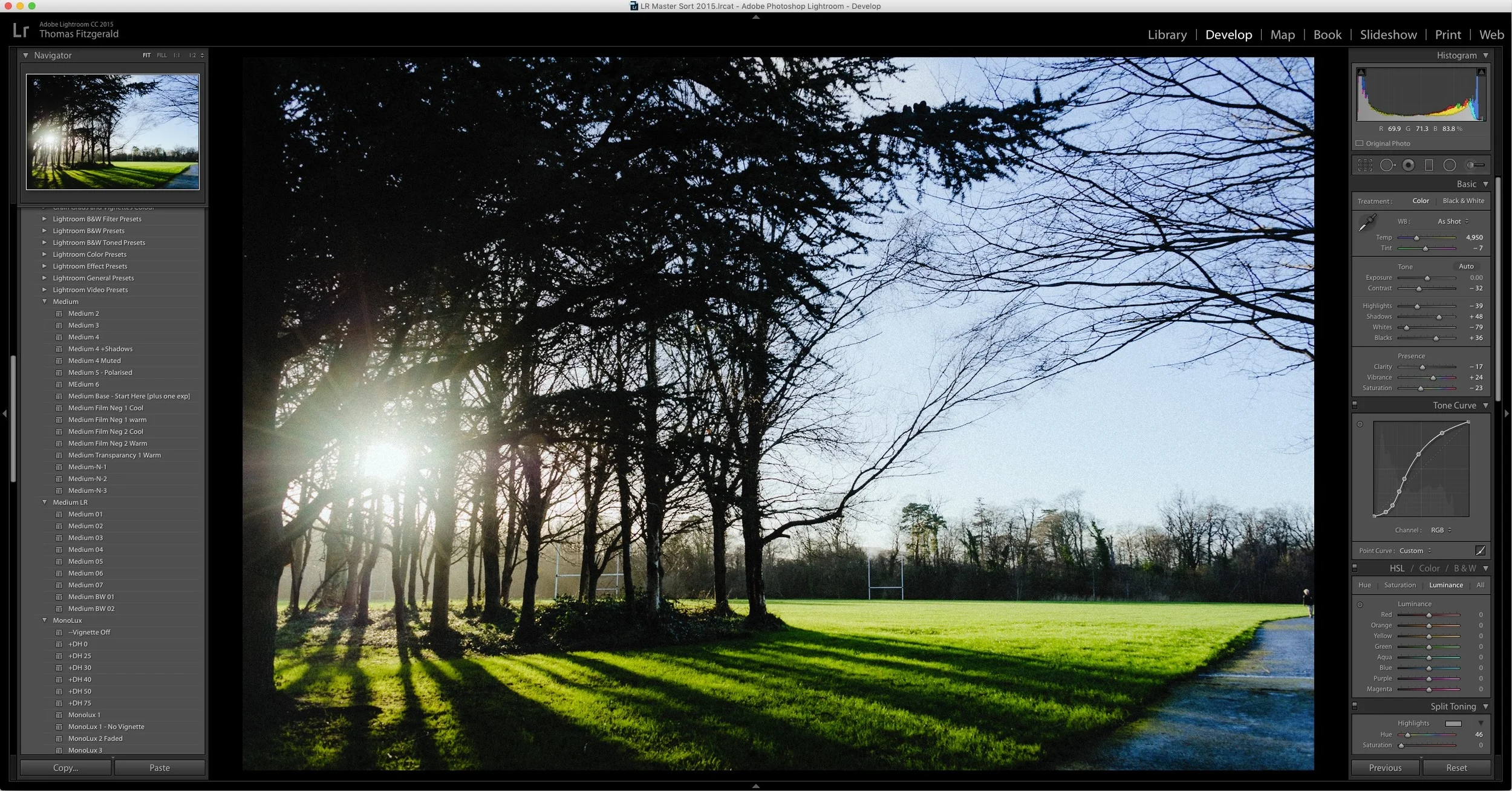A Potential Fix for a slow Lightroom Library
There is a weird bug in Lightroom which you may or may not have come across: The library module can become really slow, even with a relatively small library it can be really slow to select images. If you try to select multiple images there is a painful, often seconds wait every few clicks as the software seems to catch up. This happened to me a while ago and I couldn’t figure out what I was doing wrong. At first I thought it was because I had a really big library, spread across multiple drives but that wasn’t it.
I tried to trouble shoot by creating a smaller library but that wasn’t it either. I searched online for suggestions and I discovered that lots of people where having similar issues. Some suggested that the problem occurred if you’re showing a lot of metadata int he library view or if you’re showing the histogram but none of that resolved the issue for me. Eventually after a lot of searching through forums I found the culprit, and it’s not what you might expect.
The problem seems to occur if you have too many develop module presets installed. I know that sounds weird, but it actually does seem to be the issue. The only reason why this is affecting the Library module that I can think of is that every time you click on an image the quick develop section loads the list of presets to create a popup up menu, so there’s obviously some bug here that affects performance if you have a lot of develop module presets. It seems to only be an issue if you have a lot installed. We're talking hundreds. I did have lots of presets installed, between experimentation for my own sets, and from some of the commercial ones I've bought. The VSCO ones install versions for different camera manufacturers, so after I removed the ones I didn’t need, hey presto the problem resolved itself.
To manage installed presets, I resorted to the old Mac OS 9 trick that one used to use for managing extensions, and created a “Presets disabled folder” and moved in the ones I wasn’t using. Then I restarted Lightroom and boom, problem solved.
Incidentally, I’m not sure if this is a mac only problem, or if Windows users can suffer from this too. Some of my research suggested that it was limited to Mavericks, but I’m not sure.
By the way, here’s a quick tip. If you want to quickly get to the Lightroom Presets folder go to the preferences, and from there click on the presets tab, and press the button called “show presets folder”. This will bring you to the folder with all the presets for various modules, and you should find the develop module presets folder within that.
Hopefully you won’t have had this problem, but if you do, I hope this solution works for you. There are some other issues that affect Lightroom performance too. If you’re having problems, the first place to start with is to optimise your Library. This can often fix minor issues. Also, if you’re storing your images on an external drive, check that the drives aren’t too full. Some hard drives, especially raid systems, can suffer serious performance issues when the drives get full.
Please Help Support This Site
I am a fine art Photographer and do not shoot commercial projects. I do my best to keep this site regularly updated with lots of tips, reviews, news and photography advice, all for free. If you like what you read here and want to help support the site, then please consider buying a Print, checking out my Lightroom Presets