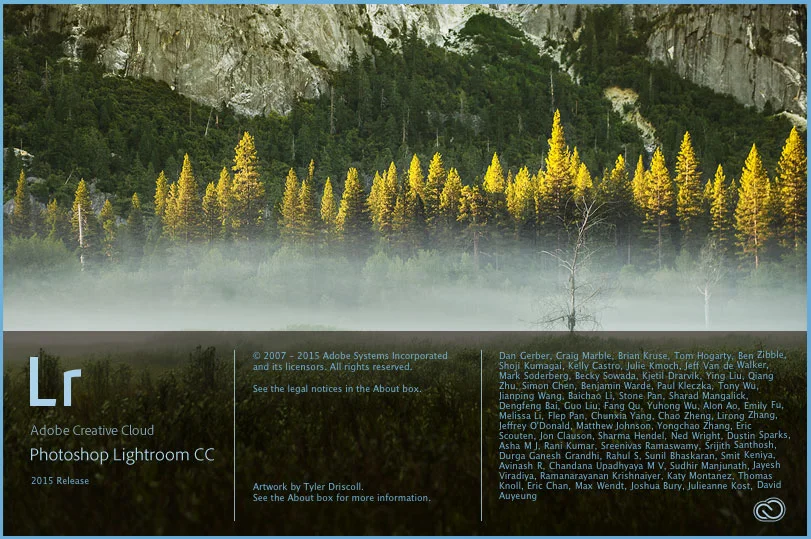First impressions of using Lightroom CC
I've been using the new version of Lightroom pretty extensively over the last day or so since it came out, and I have a few observations to share. This isn't a comprehensive review by any means, but rather some initial findings based on using it in real-world conditions. If you have any questions about the new version or anything you would like me to test, let me know in the comments below and I'll do my best to cover it in a future post.
Performance Improvements
One of the headline features of Lightroom 6 / Lightroom CC is the improvements in the software's performance. They certainly weren't kidding about this. Overall the application feels significantly faster. On my mac pro, which is using a very large library, spread over multiple disks, it feels like a different program altogether. Previews generate much faster, and generally interacting in the develop module feels much faster and much more responsive. I do't have a particularly powerful GPU either, as my Mac Pro is a 2012 model with the stock graphics card. I'm curious to see how much difference using a faster GPU would make. I can only imagine that the GPUs on the new mac pros would be really fast.
The export performance has been improved substantially too. While I don't think this uses the GPU, it now uses all the cores available. On my machine, in the Activity monitor, Lightroom was using 800% cpu usage when exporting. The only down side of this is that it was using so much of the cpu power that it was affecting other applications. Hopefully now that they've refined the underlying architecture, they can work on this further. I would like to see the software be able to use the GPU for exporting too. It's still not as fast as Aperture was when exporting, but it's much faster than it used to be.
One thing that I am a bit disappointed about regarding performance is that the curve editor in the develop module is still quite sluggish. It's difficult to make very fine tweaks in the curve editor and I really wish they would fix that. Another thing is the import performance. It's still very sow compared to other software.
Panorama and HDR
When the rumours first started flying around about Lightroom 6, and these were touted as possible features my initial reaction was "meh". While I do shoot both HDR and Pano images regularly, I never really had an issue with the workflow of sending images to Photoshop to work on. I thought that they were probably just going to bolt the photoshop versions of these features on to Lightroom, but boy was I wrong. The way they've implemented both HDR and Panorama stitching is pretty amazing, and I really have no idea how they're doing it.
So what's so great about Lightroom's implementation of these features? Simple, rather than generating a flat stitched or merged psd or tiff image, it generates another raw file, with all the qualities you would expect from a raw file, including highlight and shadow recovery and it even keeps the ability to use the picture profiles of the camera it was taken with. If you merge some images onto which you've already applied some adjustments, the resulting merged file has those adjustments on it, but still retains the edibility of a non stitched image. It's really impressive.
Someone commented on Twitter that they were concerned that the included HDR merging functions would see a rash of bad HDR images flooding Flickr and other sharing sites, but it's set up to generate realistic images. The process creates a 32 bit HDR file, wrapped in a DNG wrapper, that's also treated as a Raw file, and comes in with tone mapping (if you set it to auto) applied using the standard Lightroom adjustments (highlights, shadows etc). It's like getting a new raw file, but with far more dynamic range than you previously had. Again, it's really impressive when you try it.
I'll cover both of these features in more detail in future posts, and I'll try and do some videos too.
Other bits and pieces, and some disappointments.
There's lots of other little features added, and to be honest, I haven't really paid much attention to them. The one thing that i really do like is the ability to have your images go straight to a collection when importing. I don't know how many times I've been asked by people in the past if there was a way to do this, and now, thankfully there is! Unfortunately there's still no way to create a collection set when creating a new collection.
There are a few areas that haven't been improved though, and they're areas which I know many people had been hoping for some changes, myself included. I had hoped some aspects of the Library module would be improved. There have been a few tweaks, but I really don't like the whole interface for entering and managing metadata. Unfortunately, this hasn't seen much changes. There still isn't a way to create your own metadata view presets, and there still doesn't seem to be a way to create custom metadata or do complex find and replace operations, all of which you could do with Aperture. Oh well, maybe in another update.
X-Trans processing hasn't been improved either. The speed has, but the demosaicing algorithm hasn't been changed, unfortunately. I know many people don't have an issue with this, but some people, myself included, wish that Adobes implementation of X-Trans decoding was as good as some of the other options out there, such as Photo Ninja or Capture One or Iridient developer. I've covered this topic in depth before on the blog.
Conclusion
I certainly haven't covered or used all the features of the upgrade yet, and there are some areas I haven't even touched. For a start, I haven't even tried the face recognition yet. I never really liked this feature in Aperture, as it was a bit clunky, but I will give the Lightroom implementation a go and see how it fares. I shoot a lot of street photography, and so there are a lot of unknown faces in my images, so recognition would have to deal with all those unknown faces, and this would take some time to go through. I may try it on a smaller collection first though.
I'll have some more coverage in the coming days, and as mentioned earlier, I'm going to have a more detailed look at the HDR and Panorama functions soon. Please feel free to share your experiences so far, what you like and don't like, and if you have any questions please post them too.