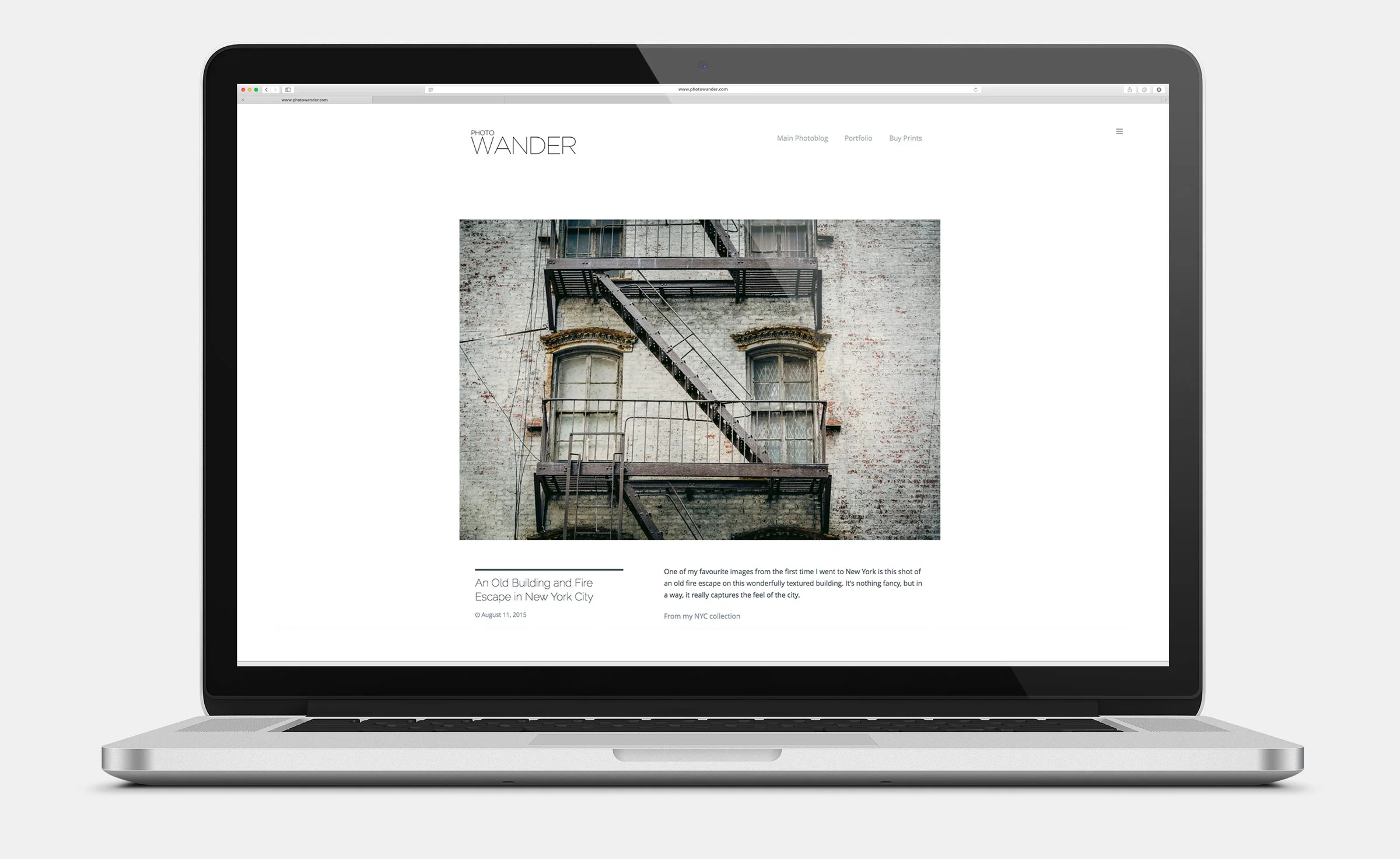Using the Sony A6000 with Canon Lenses via the Metabones Smart Adaptor
I've previously tried using Nikon lenses with my Sony A6000 and I've been mostly pleased with the results. There were a few minor issues though. For one, the focus rings on the Nikon lenses that I own are really bad. There's a significant lag between when you turn the ring and when it catches the mechanism underneath. This makes manually focussing a tad tricky. Secondly, you have to control the aperture with a ring on the adaptor which has no stops, so it makes setting a specific aperture quite difficult. Using the Metabones adaptor with my Canon lenses was a much better experience.
First of all, if you're wondering why I went with the Smart Adaptor rather than the Speed Booster, seen as I'm using a cropped sensor camera, it's because I may upgrade tot he A7 series at some point, and I want to be able to use my lenses on that too, without having to buy another adaptor. Also, the speed booster is much more expensive. The smart adaptor works really well. It gives you electronic control over Canon's lenses so you can set the aperture on the camera using the normal controls. It also activates the stabiliser in any IS Canon lenses that you may be using. This is particularly good for video.
Focussing is much easier mainly because the focus ring design on the Canon lenses that I'm using is much better than on the Nikon ones. I was mostly using the 24-105f4L which has a nice wide focus ring and it connects to the underlying mechanism with virtually no lag. I was also using the 17-40 f4L which is as good. Both of these lenses performed remarkably well. Autofocus is only supported with newer lenses, but I did try to get it to work, and it sort of did on the 17-40 but the 24-105 wouldn't. It's very slow and virtually unusable either way, so you're better off just manually focusing.
In terms of image quality, using the Canon lenses, like using the nikon ones, turns the A6000 into a different camera. It really highlights in my mind, just how poor Sony's current lineup of APS-C E-Mount lenses is. I really wish they would develop some proper primes to match the quality of Fuji's. I know there are the Zeiss or the Full Frame options, but both are very expensive. Anyway, the Canon lenses work really well on the A6000, and the colour, light transmission and so on are all excellent. Contrast is much batter than using native lenses too.
Having to manually focus is the obvious downside, and I know some people don't mind that but there are still some issues. For a start most autofocus lenses are not really designed for manually focussing. If you use a proper manual focus lens, the mechanism is much better, but there's also a longer throw, meaning you turn the ring further for smaller focus increments giving you finer control. I found that even with focus peaking, you really need to zoom in to check focus, and because the area of sharpness is razor thin, and the focus ring throw is so short, it is quite tiring to manually focus all the time, and I found that it was giving me eyestrain after an hour or so. This is probably partly due to the A6000's lower resolution viewfinder. u do get the hang of it after a while and it gets easier, but it's still tiring, at least in my opinion.
At the end of the day though, it does open up the A6000 to many more lens options, and the results are really nice. I would love to try the A7RII with it's improved autofocus ability with third party lenses. There's still backordered in Ireland though!
Here's some more random Images that I shot while testing the combination. Enjoy
Help Support the Blog
If you want to get regular updates, and notices of occasional special offers, and discounts from my store, then please sign up for the Newsletter.
All of the work I do here, and the information on this blog is done entirely free of charge and takes up quite a bit of work. I want to spend more and more time on this blog, and offer more and more of this kind of information, tips and so on, so If you like what I'm doing here and want to show support, then you can do so by buying something from my Digital Download Store
I have Lightroom Presets, Photoshop ACR Presets, Textures and e-books all available for download.
If you're a Fuji X-Trans shooter and Lightroom user, check out my guide to post processing X-Trans files in Lightroom. I also have a guide for processing X-Trans files in Capture One
You can also help us by shopping with B&H through our affiliate link. If you're planning on purchasing camera gear from B&H then using the link below will earn us a little commission and help keep the lights on!