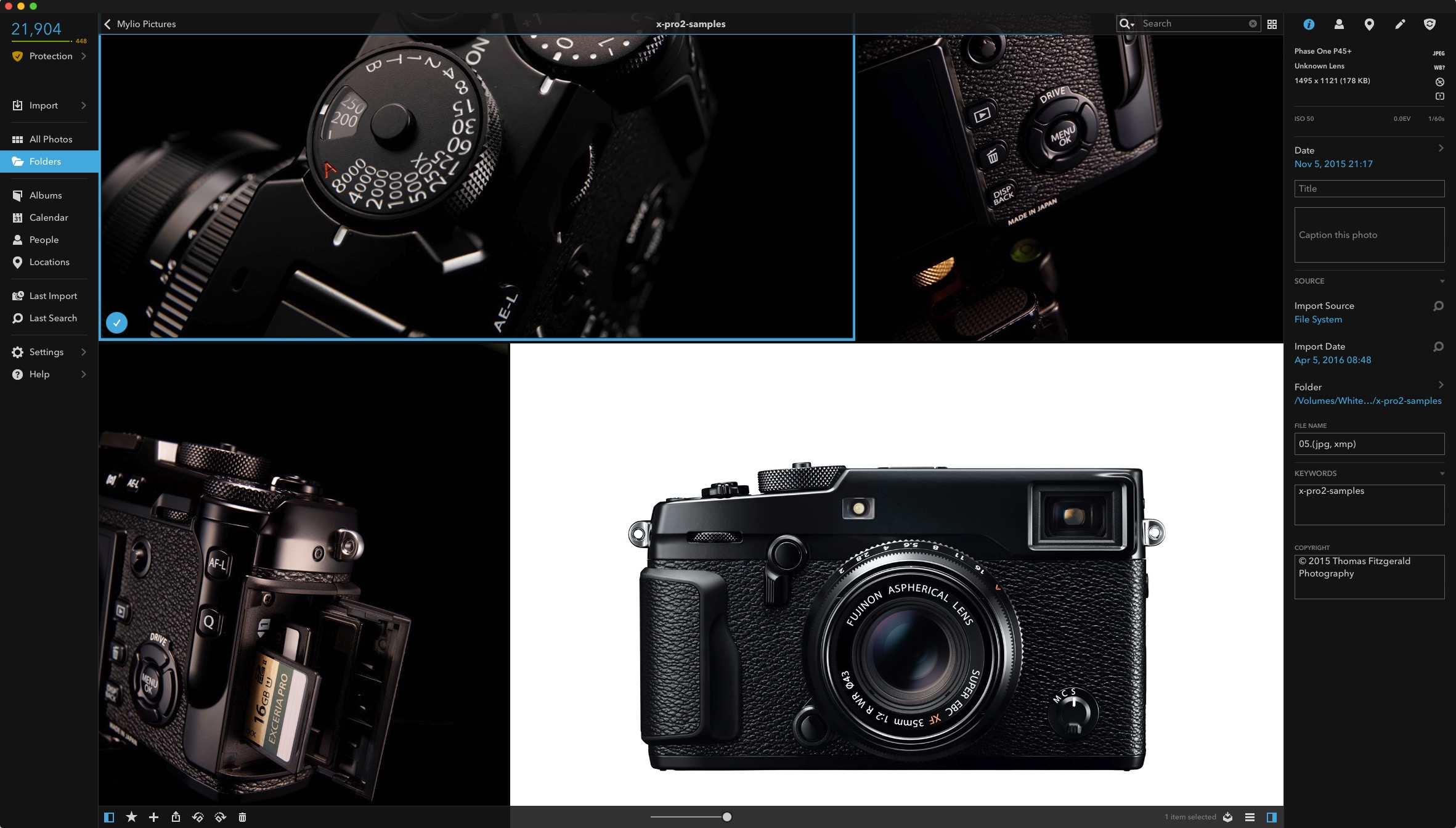Using Mylio
I’ve been using Mylio for quite a while now, but I’ve never really talked about it. The reason is that for the longest time, I considered it as something that I was “trying out” and I was trying to work out how it would fit into my workflow. Over that time, it’s quietly absorbed itself into my way of working, and now I consider it an essential tool. If you’ve never heard of Mylio, then let me explain just what it is and how I use it.
Mylio is many things. At its core it’s a photo workflow application, somewhat like Lightroom and Apple’s Photos. Where it differs is the way it works across networks and devices. Mylio allows you to create a library and then sync that across multiple computers and devices. What’s clever about the system is that, although it comes with a cloud component, images are synced directly between devices. It’s true syncing too. If you create an album on one device, it will be added to the others, and so on. You can import images on different devices and they will all sync and become part of the one library. The software also gives you granular control over the syncing process, and you can decide whether a device has thumbnails, previews or originals. You can decide this on a per album, per folder, or even per image basis.
Mylio also has a clever way of protecting your images. It will make sure that your originals are on at least two devices (including the cloud) and then warn you if there are items that aren’t protected. That way if you loose your computer’s hard drive for example, you can rebuild the library by taking the originals from other devices. It also has it’s own cloud service, and recently they added the ability to add Amazon cloud drive as a back up device too.
There’s a lot of other functionality to the software too, as well as a few limitations, and this is by no means an attempt at a review of the software. It has basic editing tools and can convert Raw files, although in my opinion the quality of the conversion isn’t great and it’s lacking some key features. It has a fast and wide ranging search feature, but that too lacks some key abilities, including the ability to search through exif metadata, and it lacks the ability to create smart folders. Having said that, the developers are aggressively developing it, and new features are constantly being added.
The biggest downside, and what would probably put a lot of people off it is the cost. It’s a subscription based service, with several tiers based on the number of images that you have and the number of devices you want to connect. This will probably put some people off, as many are opposed to the idea of a subscription for software, but that does include the syncing and cloud side in the cost.
How I use it
I don’t really use the image editing features of Mylio. Instead I’ve started using as a sort of Master Library. I’ve exported Jpeg files of all my finished RAWs from over the years and imported them into the software. I also continually update it when I’m finished with new images. Mylio can “watch” a folder, and so I use that feature in conjunction with a local Hard Drive publishing service in Lightroom. I have created a smart folder inside the publishing service to automatically create Jpeg versions of my 5 star images and put them in a folder, which gets automatically synced to Mylio.
In addition to that, When I’m working on my laptop, I do the same. If I finish an image I’ll save it to a folder that Mylio is watching and this will be added to the library and synced across all devices.
One of the things that this has worked really well for me, is for sorting out my library. It’s been a long running on going project that often goes no were. I have thousands of images that need sorting, and now I have them all in Mylio, I can do that sorting on whatever device I happen to be sing ate the time, whether it’s my main computer, my laptop or my iPhone. I can rate, title and add images to an album, and this all get’s synced back to the main library.
It also means that if I need an image from my library I can get it from anywhere, so long as I have a device with me which has Mylio installed. If I only have previews on a device, I can change it for the image I need and download the full res versions.
You may be thinking that this sounds like what Apple’s Photos does, and it is similar, but there is much more control over the process, plus the software has lots of other great features that aid in the process, such as the afore mentioned “watched folders”.
Using Mylio has really helped with my sorting process. Not only am I trying to sort through the whole library but I’m also picking images for individual projects. My main library is on my computer in my studio, but I can sit on the couch with my laptop and sort and find images on my Laptop. I only have previews on my Laptop to save space, so I can go back to my main computer when I want the full res images and my sorting is already synced back to it. Even if I was away and just had my laptop, I could select the images I want and change the sync setting for this so I could get the full res versions.
Things I would like to see
As mentioned earlier, there’s lot that could be improved in the software. What would probably be at the top of my list is the ability to search through metadata and the ability to create smart folders. I would also love it if it was smart enough to download the full res version of an image from wherever the original is stored when you to export an image. At the moment you have to do this manually first, but doing this automatically would be a huge time saver. The software also has a workflow for round-tripping to Lightroom, and this is a good idea in principle, but in practice it’s a little clunky and doesn’t work very well, so an improved version of this would be good too.
As I mentioned earlier this isn’t meant to be a full review. I just wanted to share my experiences using Mylio, as it’s something I’ve been experimenting with for a while now. It works very well in certain situations, and has the potential to be a really great tool, but it does need some improvements to keep up to date with other options.
Help Support the Blog
All of the work I do here, and the information on this blog is done entirely free of charge and takes up quite a bit of work. I want to spend more and more time on this blog, and offer more and more of this kind of information, tips and so on, so If you like what I'm doing here and want to show support, then you can do so by buying something from my Digital Download Store. I have Lightroom Presets, and e-books all available for download.
If you're a Fuji X-Trans shooter and Lightroom user, check out my guide to post processing X-Trans files in Lightroom. I also have a guides for processing X-Trans files in Capture One and Iridient Developer.
For Sony Alpha shooters I have a new guide with tips on how to get the best from processing your A6000 Images in Lightroom.
If you want to get regular updates, and notices of occasional special offers, and discounts from my store, then please sign up for the Newsletter.
If you're on Instagram, please stop by and Follow My Instagram Feed. I'm Also on Twitter & Facebook!