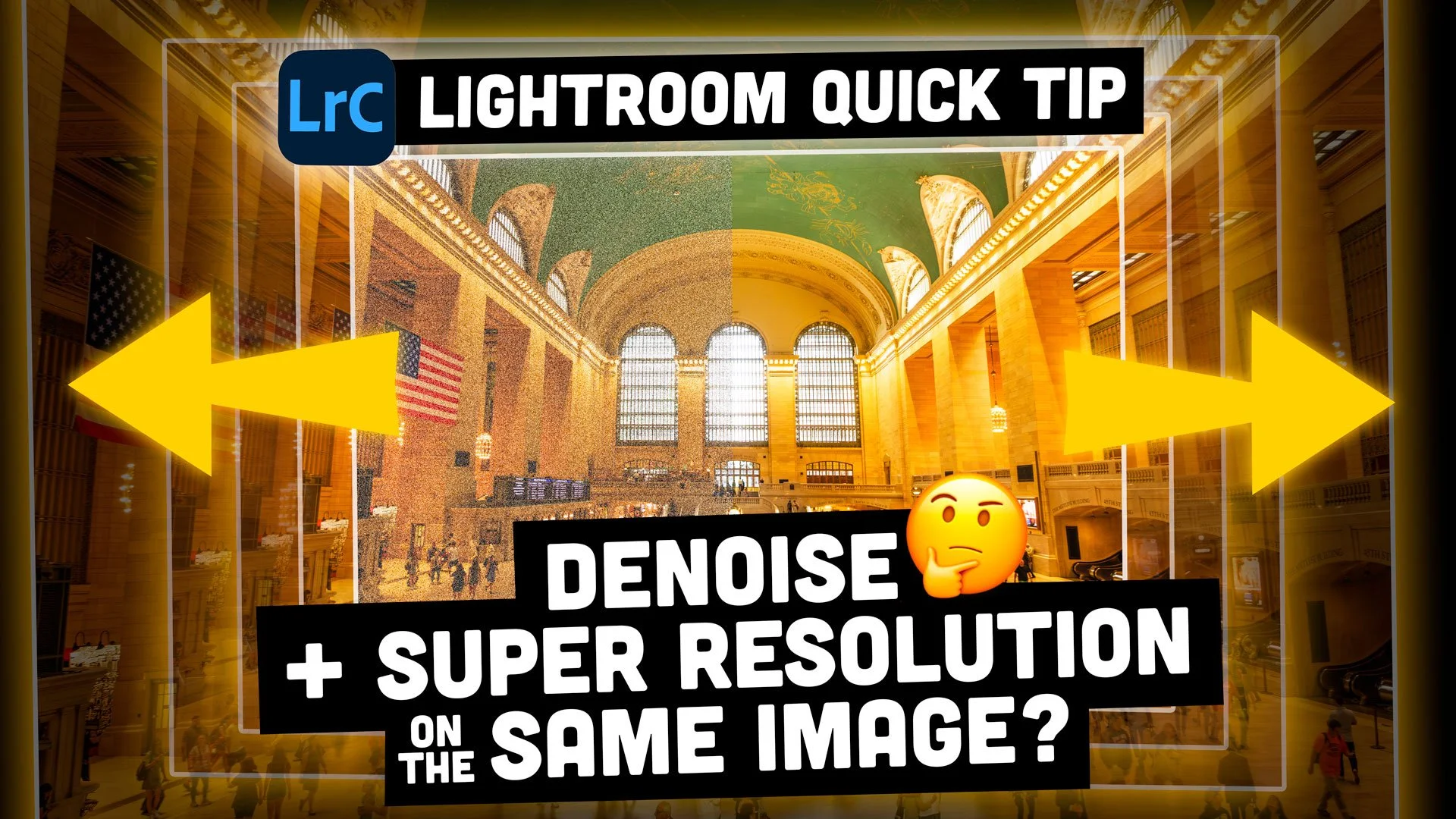Using VSCO Film Colour Profiles on their Own
Using VSCO Film Calibration Settings on their Own
Here's a quick tip for Lightroom users out there who may have the VSCO film presets installed. Say for example, you're working on an image, or set of images, but you don't want to use the full VSCO presets on them. You might not want them to look too "processed" for example, but you still want to give them some treatment. Or you might have your own looks that you use, but you still want something a little different, or you might be finding it hard to get the colours just the way you want them. In any case, if you don't want to use the full VSCO presets, but you still want a different "look", then you should try using one of the VSCO calibration profiles without using the full presets.
All of the VSCO film presets come with custom camera profiles for most makes of camera. These make for some interesting alternative calibrations to the default Adobe supplied ones. I've found that sometimes Adobe's calibrations can be a bit off. For example, with my Sony camera's, Adobe's supplied picture profiles (for Standard / landscape etc) seem to be ever so slightly off. However, because I have the VSCO film presets installed, I get a range of other options too. Some of these give really nice colours and looks when used on their own, even without applying the whole VSCO preset.
Here's an example. This image is a straight raw file with no post processing, other than my normal set up adjustments. This is using the "Camera Standard" profile for the camera (The Sony A6000) that comes with Lightroom.
Image with "Camera Standard" colour profile applied - No other look adjustments
Here's the same image with just the colour profile changed to "Kodak Porta 160 SO". There are no other adjustments.
Image with VSCO Film "Kodak Porta 160" Colour Profile applied
Here's one more example. First, with the standard (camera standard) profile:
And then with "Agfa Scala 200 - SO" Profile from VSCO Film 4)
Swan - Standard Colour Profile (Camera Standard)
Again, there's been no other adjustments, just a change of the profile in the calibration section.
Swan with VSCO profile applied
As you can see, from these rather basic examples, just changing the profile can have a big difference. And I'm just using these as examples too - I know they're not perfect images. If I was using properly these I'd do additional adjustments too (I'd make the swan brighter for a start!)
I know some people might be thinking that you could just re-create the effect with the standard adjustments anyway, and that's probably true, but that's missing the point. Changing the profile isn't just about adding contrast or colour. It gives you something different, or a direction you might not have thought of. It serves not just to give a result, but also to give inspiration. I'm not suggesting this as a way to replace further adjustments either, but rather to give you a different starting position.
If you have VSCO or other presets that use custom profiles installed, then it's worth while to try and experiment and play around with changing the profiles on their own, and see how they affect your images.
Incidentally, if you're using any of my presets, I use the standard profiles, and I don't use custome ones (as it would rquire an expensive setup to profile lots of cameras). So If you have my presets and vSCO installed, you can try altenrnative profiles with my presets too.
Help Support the Blog
If you want to get regular updates, and notices of occasional special offers, and discounts from my store, then please sign up for the Newsletter.
All of the work I do here, and the information on this blog is done entirely free of charge and takes up quite a bit of work. I want to spend more and more time on this blog, and offer more and more of this kind of information, tips and so on, so If you like what I'm doing here and want to show support, then you can do so by buying something from my Digital Download Store
I have Lightroom Presets, Photoshop ACR Presets, Textures and e-books all available for download.
If you're a Fuji X-Trans shooter and Lightroom user, check out my guide to post processing X-Trans files in Lightroom. I also have a guide for processing X-Trans files in Capture One