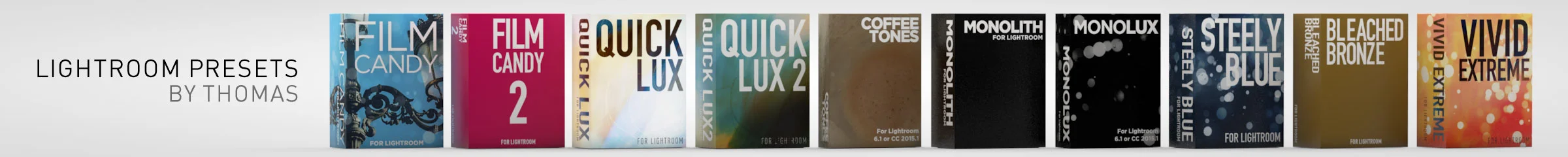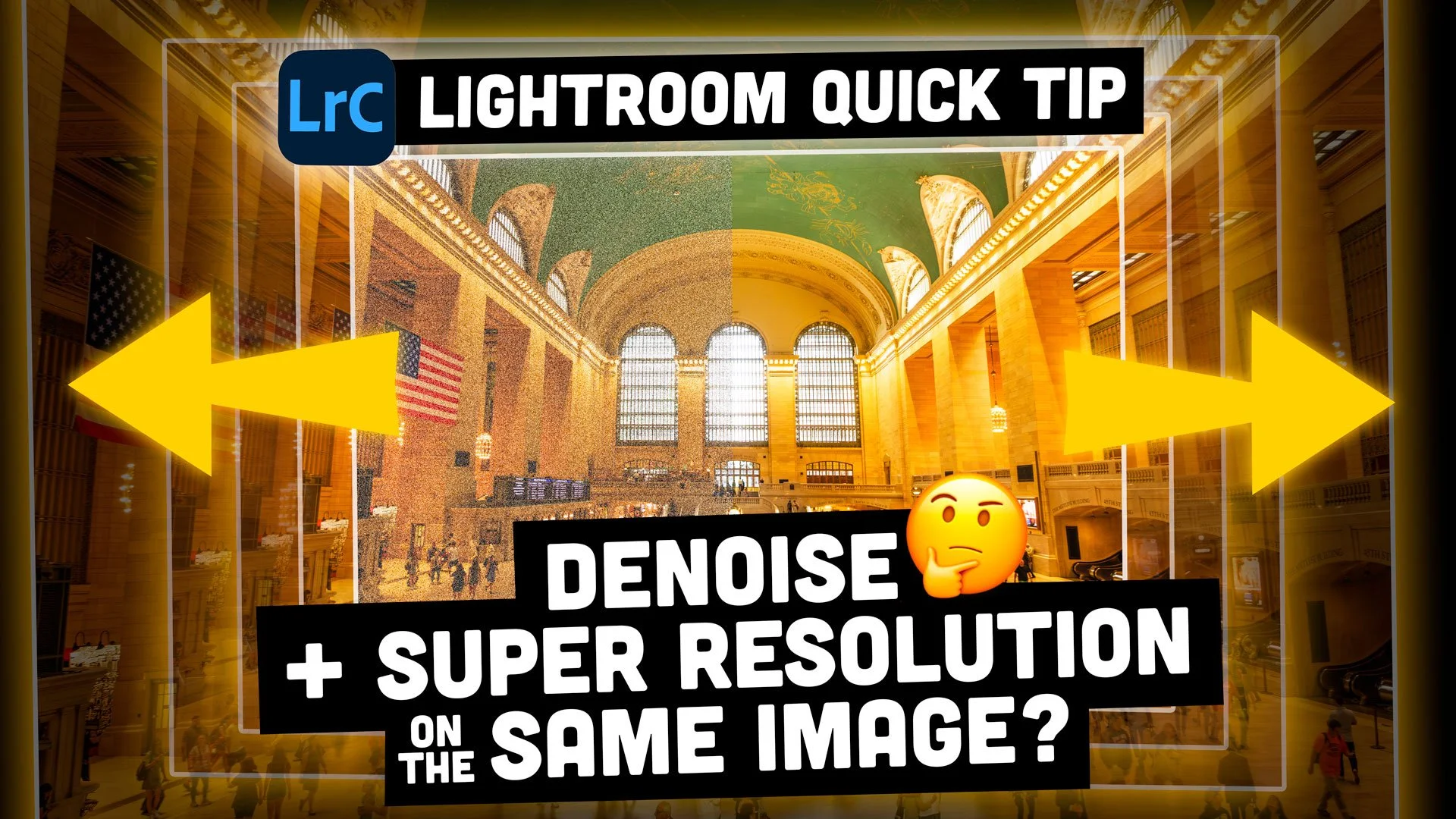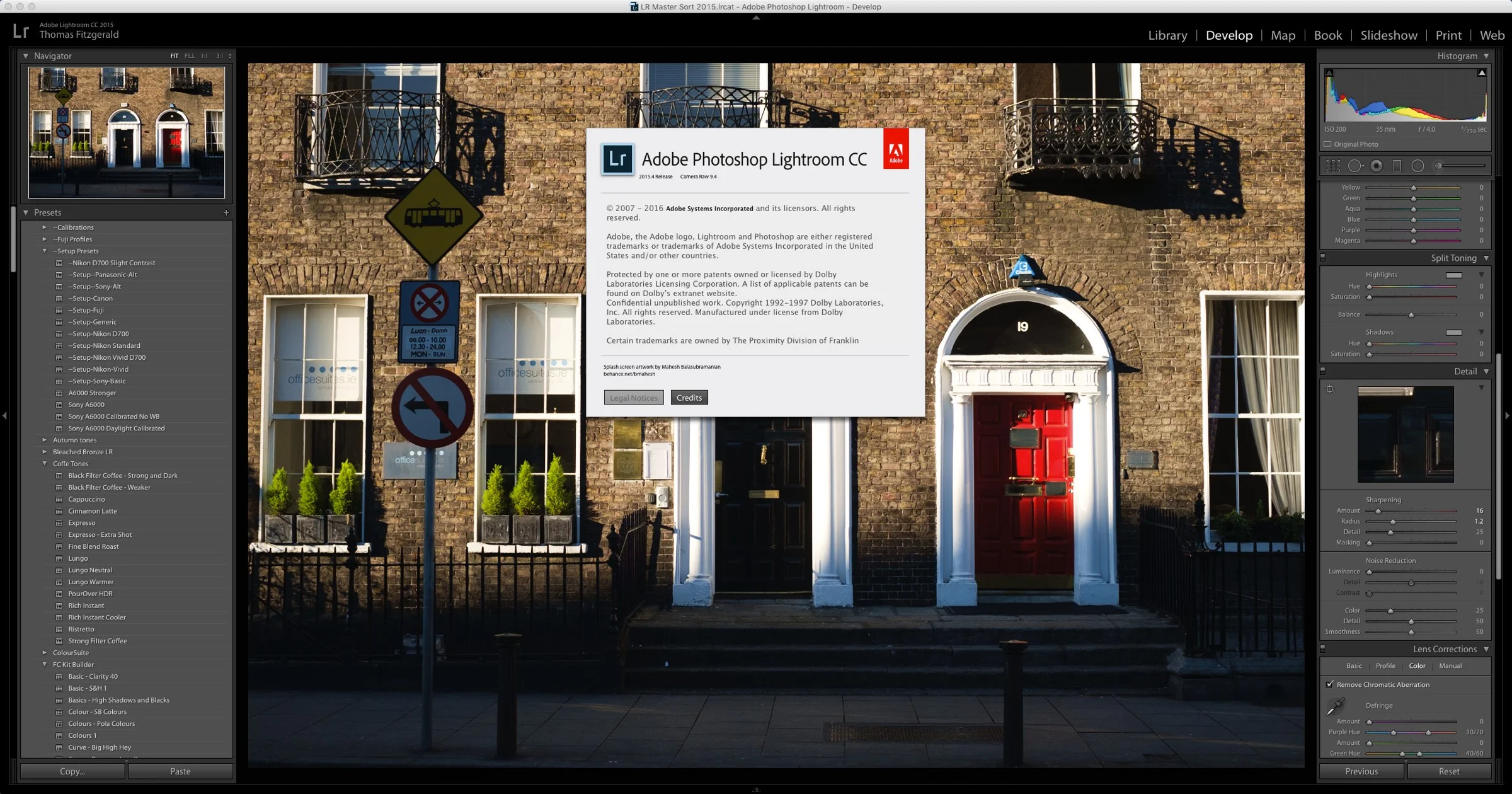Lightroom CC 2015.6 and Lightroom 6.6 Released
Adobe has released another set of updates to Lightroom. Both feature performance and bug fixes and the CC version has some new features. It's actually a little confusing as to which feature is in which version, but anyway. The big news is the new "Guided Upright" feature, and the re-design of the Lens correction panel into two separate panels.
I'll cover guided upright in more details in a future post, but basically it allows you to draw lines on your image to act as a guide when using the Upright feature. This is a great addition as while upright is great when it works, it's previously been hit and miss, with no real control over it. This update addresses that problem. Unfortunately, it's only for CC users, so sorry Lightroom 6 owners.
Julieanne Kost has a video explaining the new upright features.
There's also some other minor new features in this release too. The Lightroom Queen has a good breakdown of what's new and which of the changes are CC only.
New Camera Support:
- Canon PowerShot G7 X Mark II
- Leica M-D (Typ 262)
- Nikon COOLPIX B700
- Panasonic DMC-GX85 (DMC-GX80, DMC-GX7MK2)
There's also a bunch of bug fixes. As listed by the documentation:
- The “As Shot” White Balance showed different values when using the Adobe Standard color profile and other camera matching color profiles. Please note that this only occurred with the Canon EOS IDx MKII, Canon EOS 80D, and Canon EOS Rebel T6 cameras
- Error: “The file appears to be damaged” When opening a Pano merge result from HDR merge sources
- DNG Flat Field plug-in would not work if the source image contained GPS metadata
- Added support for automatic lens profile corrections for Tokina and Tamron lenses on Canon and Nikon camera bodies
- Exif version info is removed while exporting
- Unable to export user-created / custom Develop presets. Please note that this only occurred on Mac
- Unable to create panoramas using Smart Previews when originals are unavailable or offline
- Tethered shooting with Canon 5D did not work on MacOS 10.11 El Capitan
- Unable to see the New Folder preview inside the Destination panel within the Import Dialog
- “Print to File” feature does not work if the default filename was changed by the customer. Please note that this only occurred on Mac OSX 10.11.3
- Removing Virtual Copy Smart Preview also deleted original’s smart preview
- Older files expanded using the Recover Edges plug-in fail to merge with “Unknown Errors”
- Scrollbars missing from book module. Please note that this only occurred on Windows
- Lightroom would crash when using tethered shooting with certain Canon camera models
- Removing face tags causes photos to get stuck in “To Be Republished” state when using Publish Service Plugins such as Smugmug
- Inconsistent dialog behavior when using full-screen mode in Mac OSX 10.11
- Text overlays within the Slideshow Module appeared fuzzy
There's full details on the official Lightroom blog page. Camera Raw also received the corresponding updates.
If you want to get regular updates, and notices of occasional special offers, and discounts from my store, then please sign up for the Newsletter.
All of the work I do here, and the information on this blog is done entirely free of charge and takes up quite a bit of work. I want to spend more and more time on this blog, and offer more and more of this kind of information, tips and so on, so If you like what I'm doing here and want to show support, then you can do so by buying something from my Digital Download Store
I have Lightroom Presets, Photoshop ACR Presets, Textures and e-books all available for download.
If you're a Fuji X-Trans shooter and Lightroom user, check out my guide to post processing X-Trans files in Lightroom. I also have a guide for processing X-Trans files in Capture One