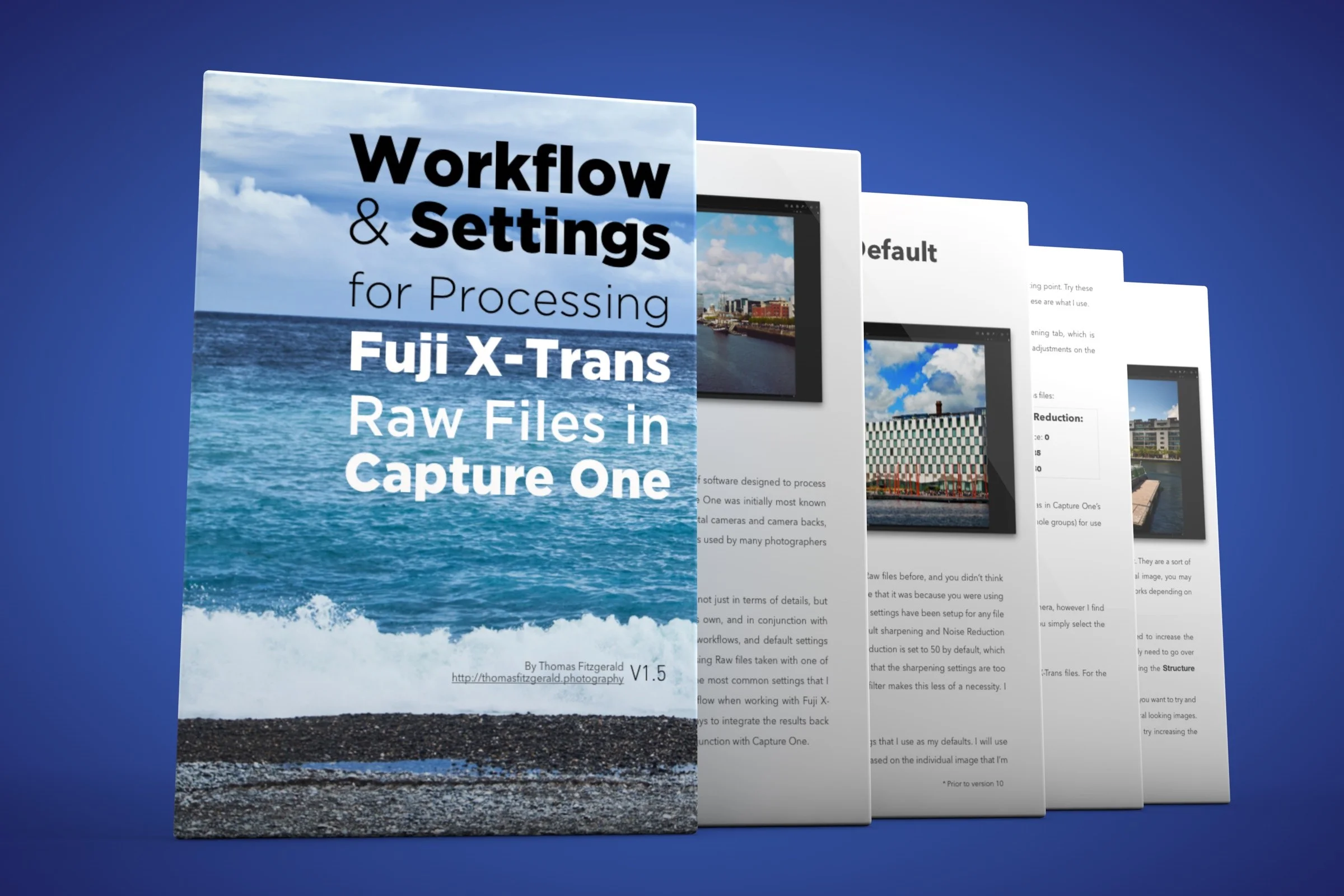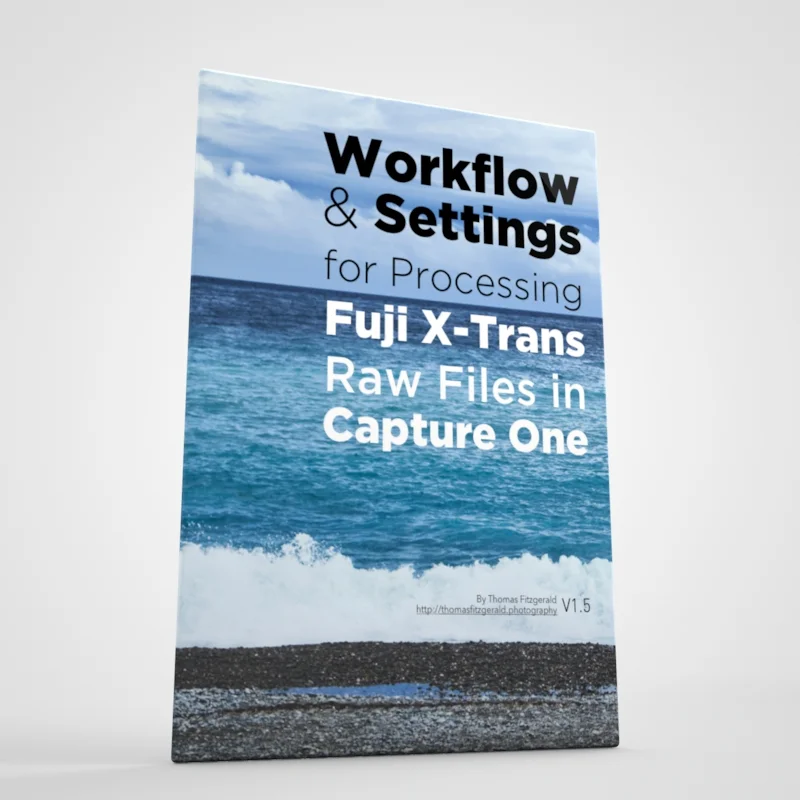My Capture One X-Trans Guide Updated
My guide for processing X-trans files in Capture One was actually the first of these series of guides that I produced. Since I’ve written it, the software has been updated several times, and Fuji has come out with newer cameras. I had previously added a supplement to the ebook to cover the X-Pro 2 because at the time support was still preliminary (it still is in a way). I’ve now updated the Capture One guide to include the previous supplement and I’ve also incorporated some tips for working with Capture One 10.
The update is free if you’ve already bought the existing Guide. To get the updated version just log into your account on my store, and look under your downloads. You should see the updated version there. For more instructions, see this short article on my Help Centre.
As I wrote when I talked about Capture One Pro 10 previously, it’s becoming difficult to update the guide without doing a complete re-write because of the ongoing changes in the software. With that in mind, this will be the last version of this book in its current form. I may do a completely new book for Capture One 10 at some point, and if I do it will be more comprehensive and more detailed, because it will be specific to that version.
I have tried to keep the current version of the guide (i.e. this new update) relevant regardless of which version of Capture One that you are using, with specifics for Capture One 9 and 10 where relevant.
If you haven’t seen the Capture One guide before, you can find it in my Download store. To celebrate the launch of the updated version I’m putting it on sale, and educing the already low cost to just €3 (depending on your local Vat rate)