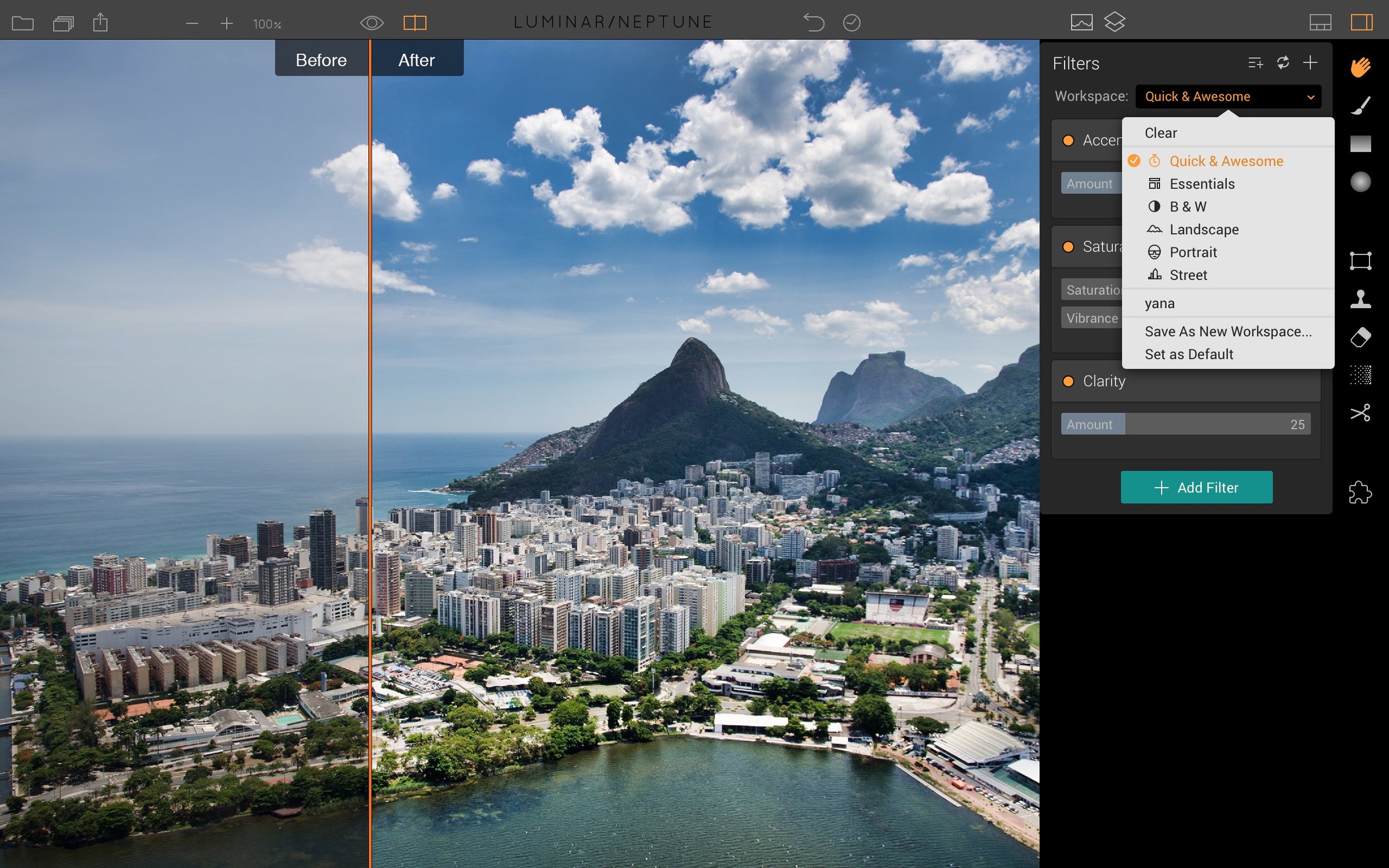Pixelmator Pro
Pixelmator, which was one of the first new generation Photoshop competitors to come to the mac a few years ago (before Affinity Photo) has just announced a new version called “Pixelmator Pro” which is coming sometime this Autumn (Fall). The new version is a completely new application and it looks really interesting, for a number of reasons.
First of all, let me just give you a bit of history of my use of Pixelmator. I’ve been using it since version one. I don’t really do a lot of typical image editing with it, but I do use it for creating graphics and simple illustrations for my blog posts. All of my recent YouTube thumbnails were created with it, and some of the illustrations in my books were done with it too. It’s a really fast and lightweight application. The reason that I often use it, is because I can launch it, complete my work, save and quit in the time it would take me to open Photoshop. So as a long time user, I’m very excited about the next version.
What has me really excited though, is that it’s a completely new style of interface. For some time now, any of the “photoshop competitors” that have been released (including the current version of Pixelmator) have seemed to try and create a better version of Photoshop, and they have stuck to the Photoshop style of interface. Pixelmator Pro seems to throw that out the window and create a whole new style of application. It looks really nice, and it has some nice features too.
For a start it try to keep everything non-destructive. The application does a lot of this already, but they have made it a key point of the new one. In particular this is very useful when arranging layers in your document. Think of it like having Photoshop’s smart layers, but always on, and without the limitations. Image editing functions are also non destructive. Which leads me to the second thing that caught my eye…
It has a feature called “RAW Layers” which means you can have multiple raw images in a document, in layers, all the file retaining their “rawness” and keeping the edits non destructive. I’m not sure i this means you can apply masks and so on to a raw file too, but I presume it does. They go into quite a bit of detail about their raw engine, so it will be interesting to see how it compares. (On the other hand, I’m sure some people are thinking “not another RAW editor” !!!) I would imagine it uses Apple’s Core Image for its raw engine.
It is also making use of machine learning (I presume using Apple’s new machine learning libraries in High Sierra) to do interesting things, such as automatically naming layers based on the content of the layer. It also uses machine learning to enhance selections and for removing objects.
Pixelmator Pro will be Mac only, and it is using Metal 2, so I suspect it will require High Sierra too. I am really looking forward to trying this, and I can’t wait till it is released and I can get my hands on it. I’ve only scratched the surface of what the new version is slated to include, so check out the website for more information.
Help Support the Blog
I’m now on Patreon. If you like what I do here and find the information useful, then you can help by supporting me on Patreon. As well as helping keep this blog going with even more useful news, tips, tutorials and more, members also get special Patreon only perks. Stop by and check it out.
If you like this post then you can see more of my work on Instagram, Twitter and Facebook. I also have a YouTube channel that you might like. You should also check out my other Photography Project: The Streets of Dublin. If you want to get regular updates, and notices of occasional special offers, and discounts from my store, then please sign up for the Newsletter.
You can also show support by buying something from my from my Digital Download Store where I have Lightroom Presets, and e-books available for download. If you're a Fuji X-Trans shooter and Lightroom user, check out my guide to post processing X-Trans files in Lightroom. I also have a guides for processing X-Trans files in Capture One and Iridient Developer. For Sony Alpha shooters I have a new guide with tips on how to get the best from processing your A6000 Images in Lightroom.