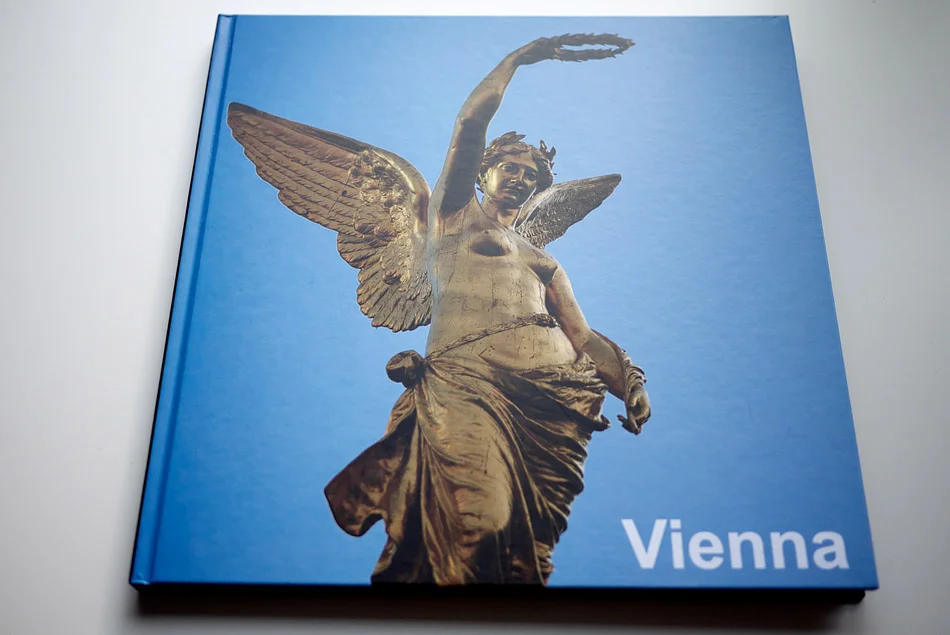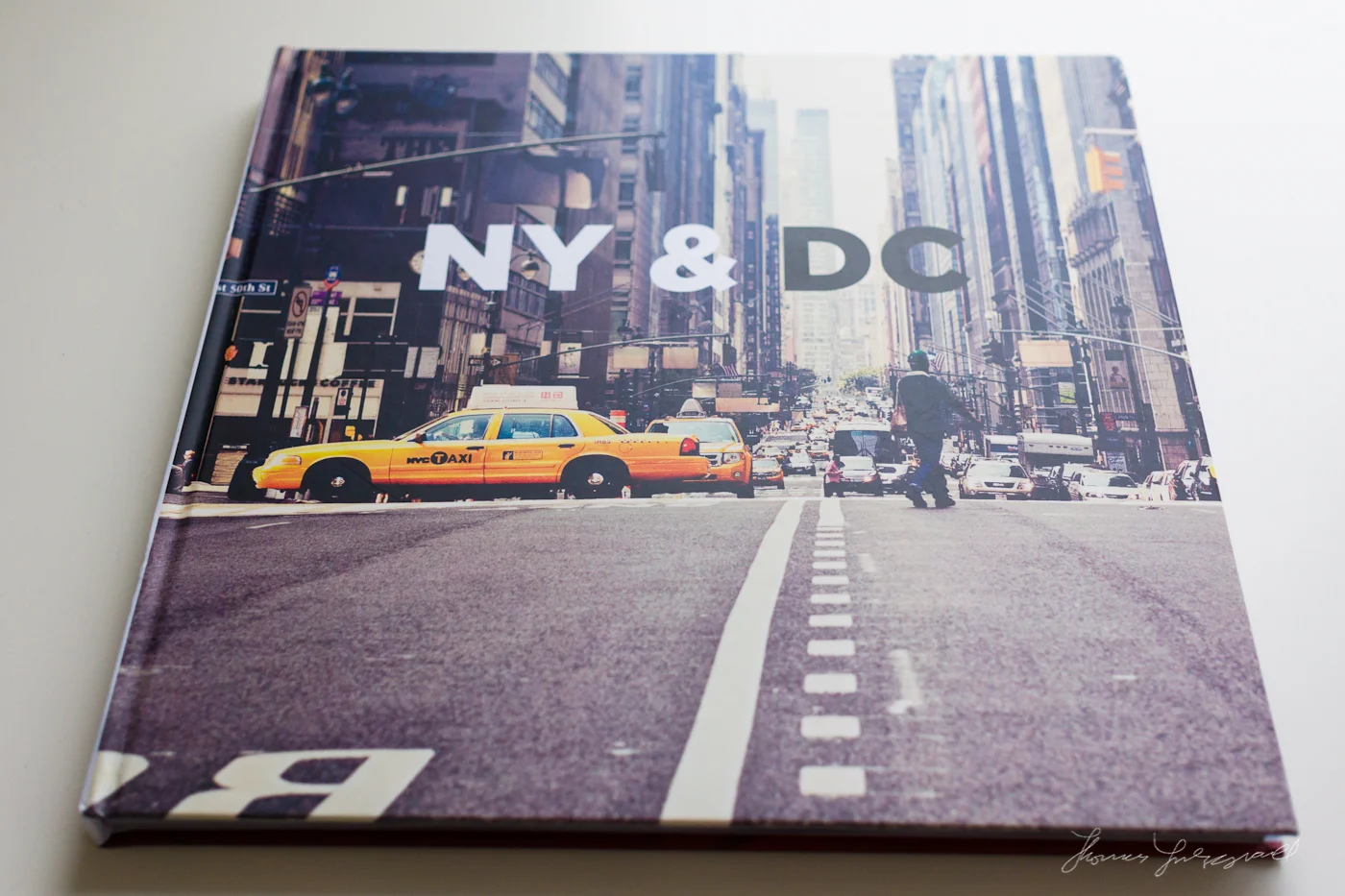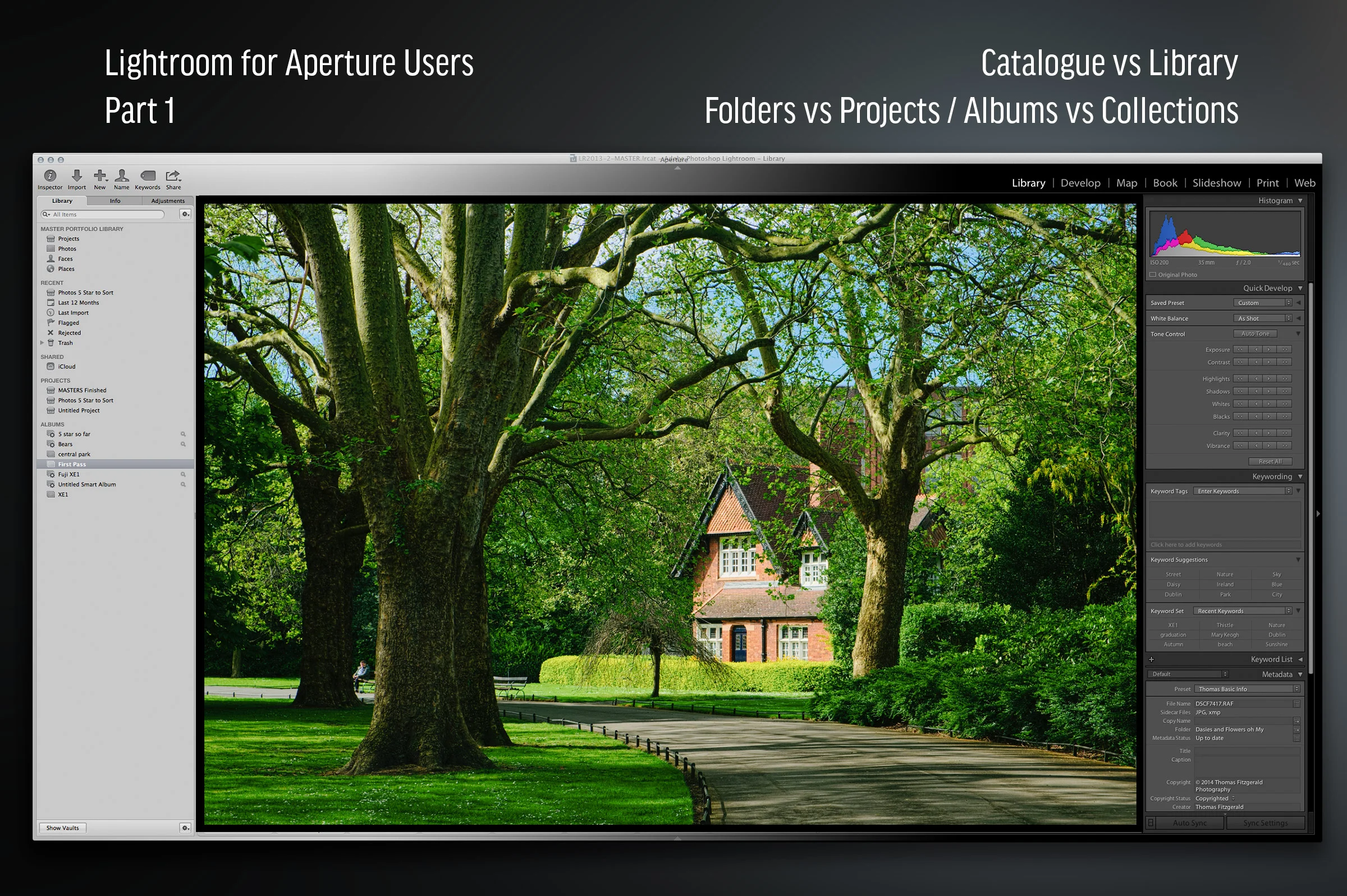A Review of Blurb Photo Books Via Lightroom 4
I’m a big fan of using online printing services to get a nice printed coffee table book of your photography. They are a great way to show off collections of your work and they also make great gifts. I have mostly used either iPhoto or Aperture to order books in the past. As it was iPhoto that first introduced the concept of easy to order photo books to the world, I am quite fond of that (and by extension Aperture) service. However, good and all as it is I have found the print quality a little lacking. I have frequently ordered books in the past only to be somewhat disappointed when they arrived. When Adobe announced the beta of Lightroom 4 I was intrigued that they were offering a book ordering service through Blurb. I had heard great things about Blurb but I had yet to try the service. The new features in Lightroom, coupled with my recent trip to Vienna, gave me a great opportunity to try it out though so I put together a 78 page book (why do things by halves!) using the largest size and with the best quality options. The reason I went for the highest settings on everything is that I wanted to see what the best quality the service could do. After uploading and going through the usual cart options, my book was shipped. It arrived by UPS yesterday, and upon opening the package I was blown away.
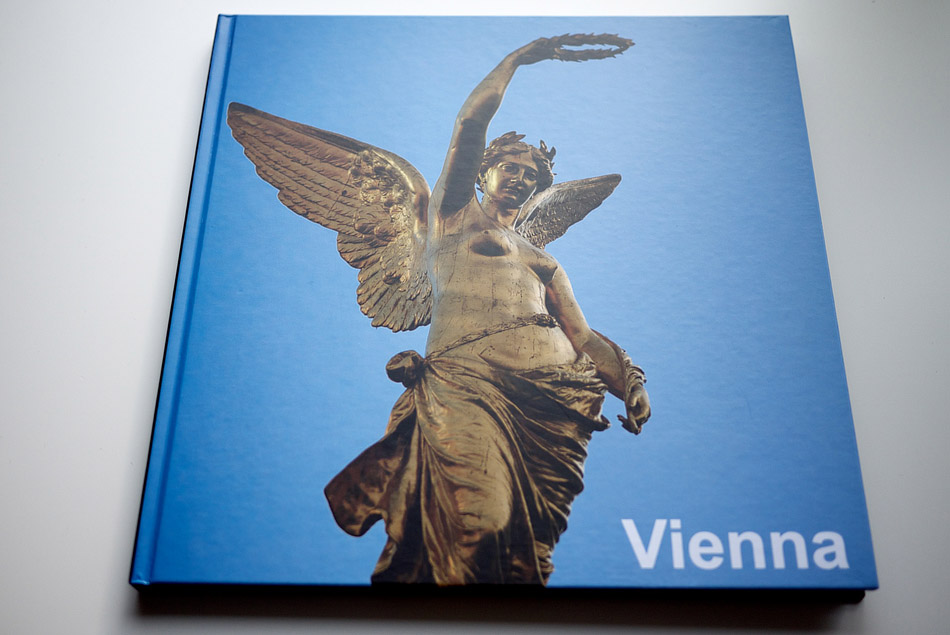
This was by far the best quality printed book I had ever ordered. In fairness, I had specified all the highest quality options, but still, it is streets ahead of the Apple ones. Before I go on, I want to make it clear that I’m not dissing the Apple book ordering, or trying to make this a Lightroom vs Aperture thing. The Aperture books are good in their own right.
The first thing that strikes you about it is that it looks like a book you would buy in a shop. If you were to see this on a book store shelf it would not look out of place. The quality is really that good. The cover is the same as a proper hard back book cover. I got the full wrap version, which I think looks better but You can also order it with a dust cover version. I’ve included some pictures here but they really don’t do it justice.
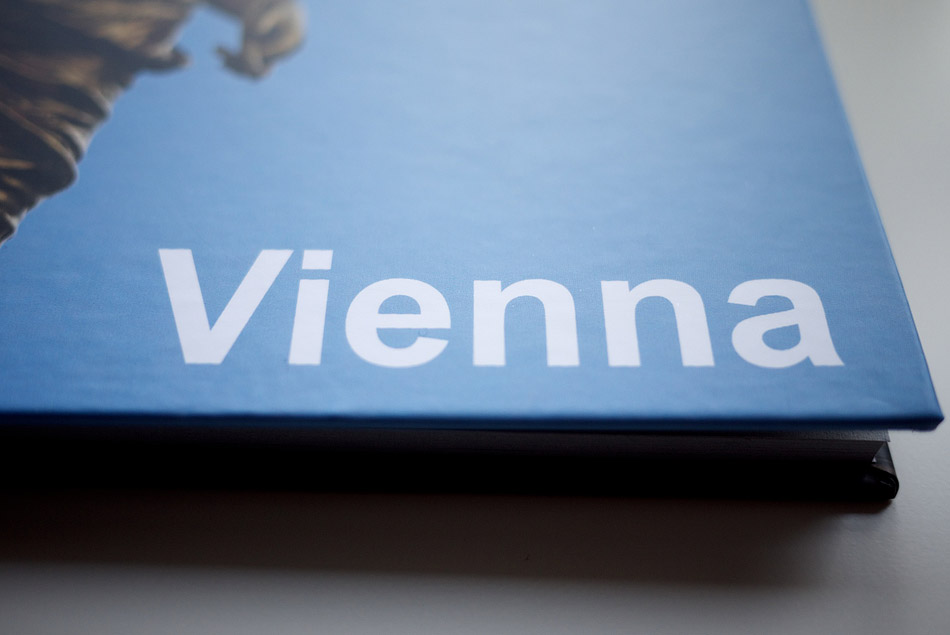
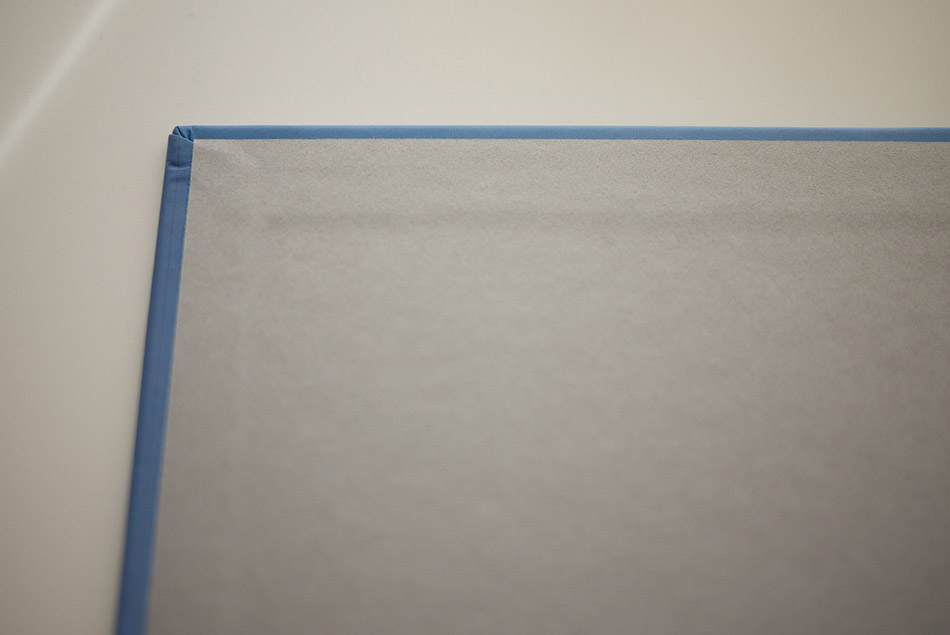
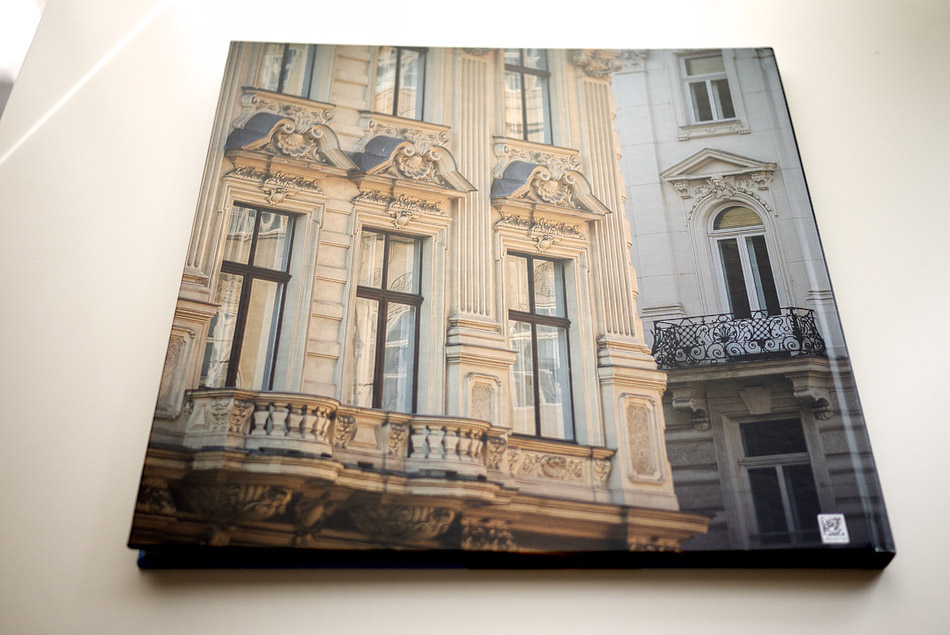
The quality inside is as good as you would expect from the quality of the cover (so you can judge a book by its cover?). The feel of the paper is just like what you would get in a high end coffee table book that you might buy in a book store. The print quality is really that good. The resolution is very fine and it looks like it was printed on a professional printing press, rather than printed on demand.
To me, the Apple ones always looked like they are printed on a Laser printer. A high end, high quality laser printer, but still something less than commercial printing. The one from Blurb though could easily be from a full printing run. It is as good as an issue of National Geographic or a glossy magazine, or any one of the many photography books you see from famous photographers.
I’ve tried to take some pictures to show you the quality but there is only so much I can get across this way. You really need to see one in person to properly appreciate just how impressive it looks.
If you want to get an idea of the difference in print quality here’s a close up of a page from an Apple book:

As you can see, in the Apple one there is a clear halftone pattern. Again, you can’t see this from the photo so you’ll just have to take my word for it, but this pattern is visible at normal reading distance.
Here’s a close up from the Blurb one.

You can clearly see the difference. Whatever printing technology they are using the resolution is much finer. There’s no discernible halftoning at normal viewing distances and you can only really see it if you put the page right up to your eye. I know this isn't a scientific comparison, so you'll just have to take my word for it.
There’s not much more I can say really. I’m actually still a bit in shock about how good it came out. It looks like something someone else did, if that makes any sense. I almost find it hard to believe that I made this beautiful object that I’m holding.


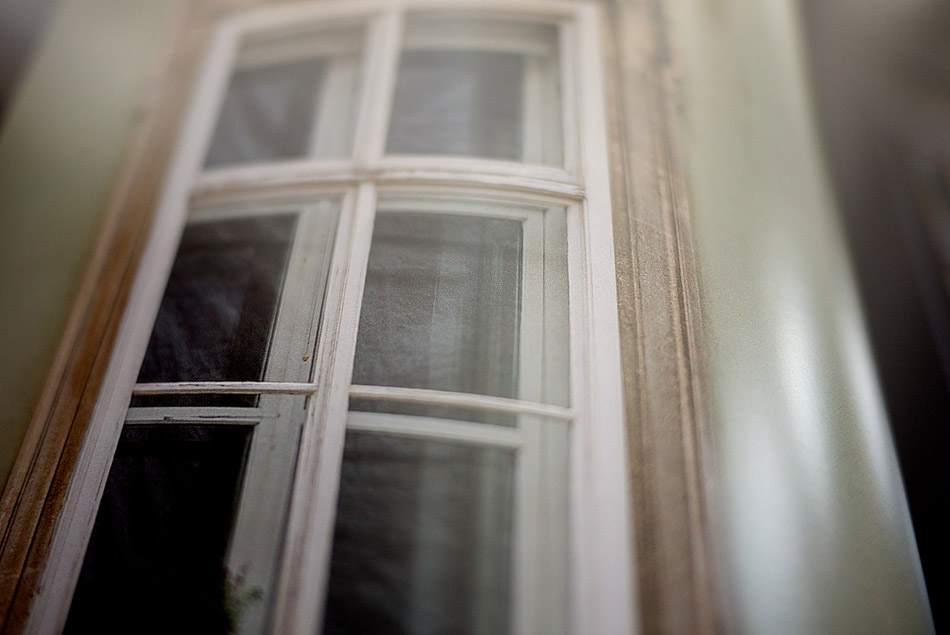

It was very clever of Adobe to partner with blurb for Lightroom 4, but you don’t need lightroom to use their service. They have an online book creation tool, and you can also upload a PDF. If you use Aperture you can conceivably create a book using the built in book tool, then export it as a PDF and upload to Blurb. One other advantage of using Blurb is that you can make your books available for sale, and you can set a mark up, so if you’re in the industry this could be an attractive addition to your business.
The books aren’t cheap, but then this should be expected given the quality and the fact that they are printed on demand. The one I ordered cost over €100 including shipping, but it was definitely worth it. I’ve made it available for sale should anyone wish to try it out, or if you just have a fondness for European architecture! You can also peruse the book using their online preview tool. All in all I can’t say enough good things about the service. Hopefully the good people at Blurb might offer an Aperture plug in at some point in the future for Aperture users, but I can highly recommend it.