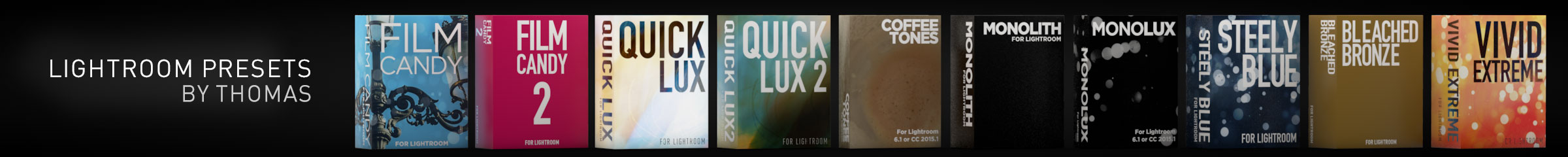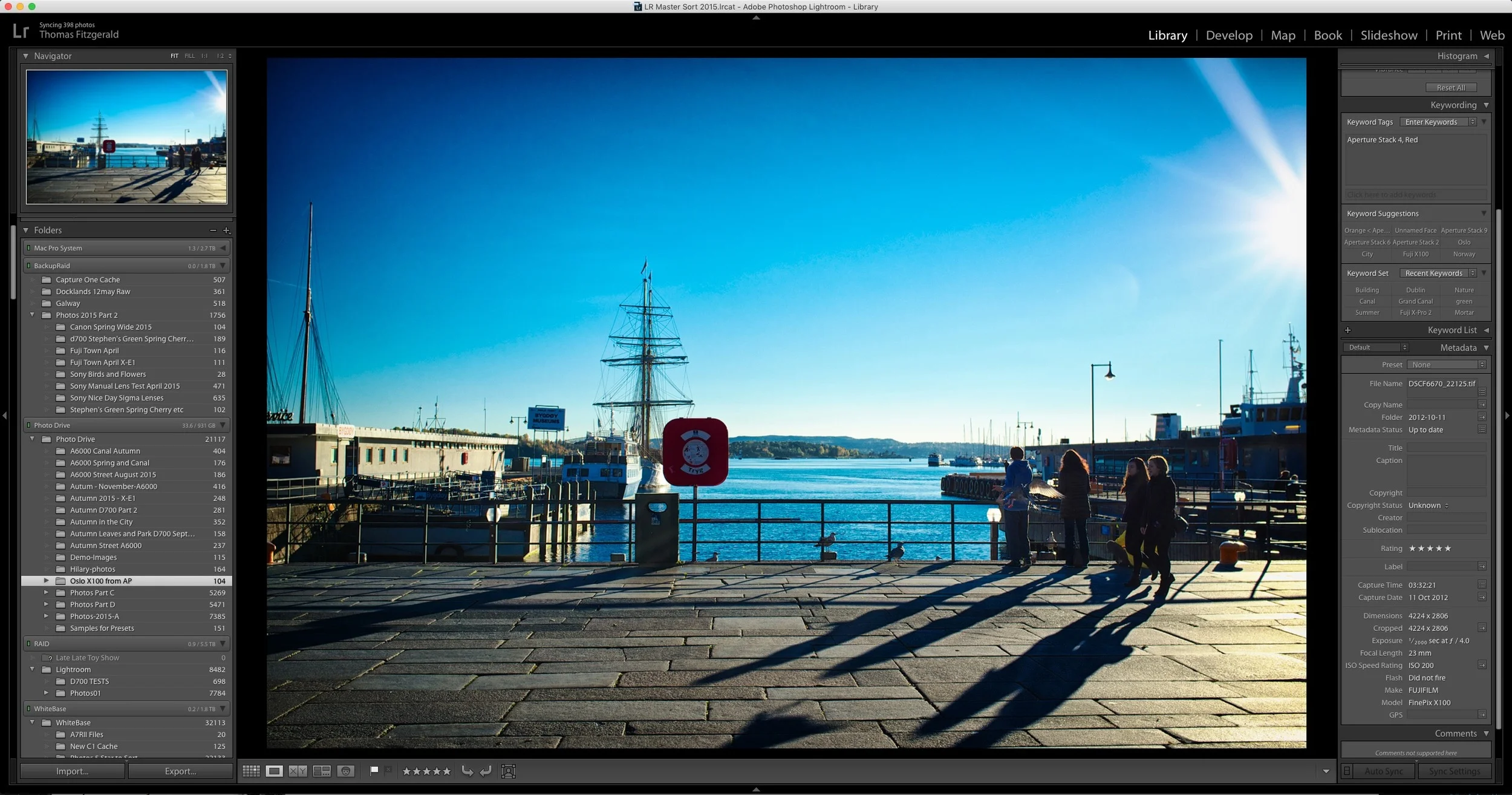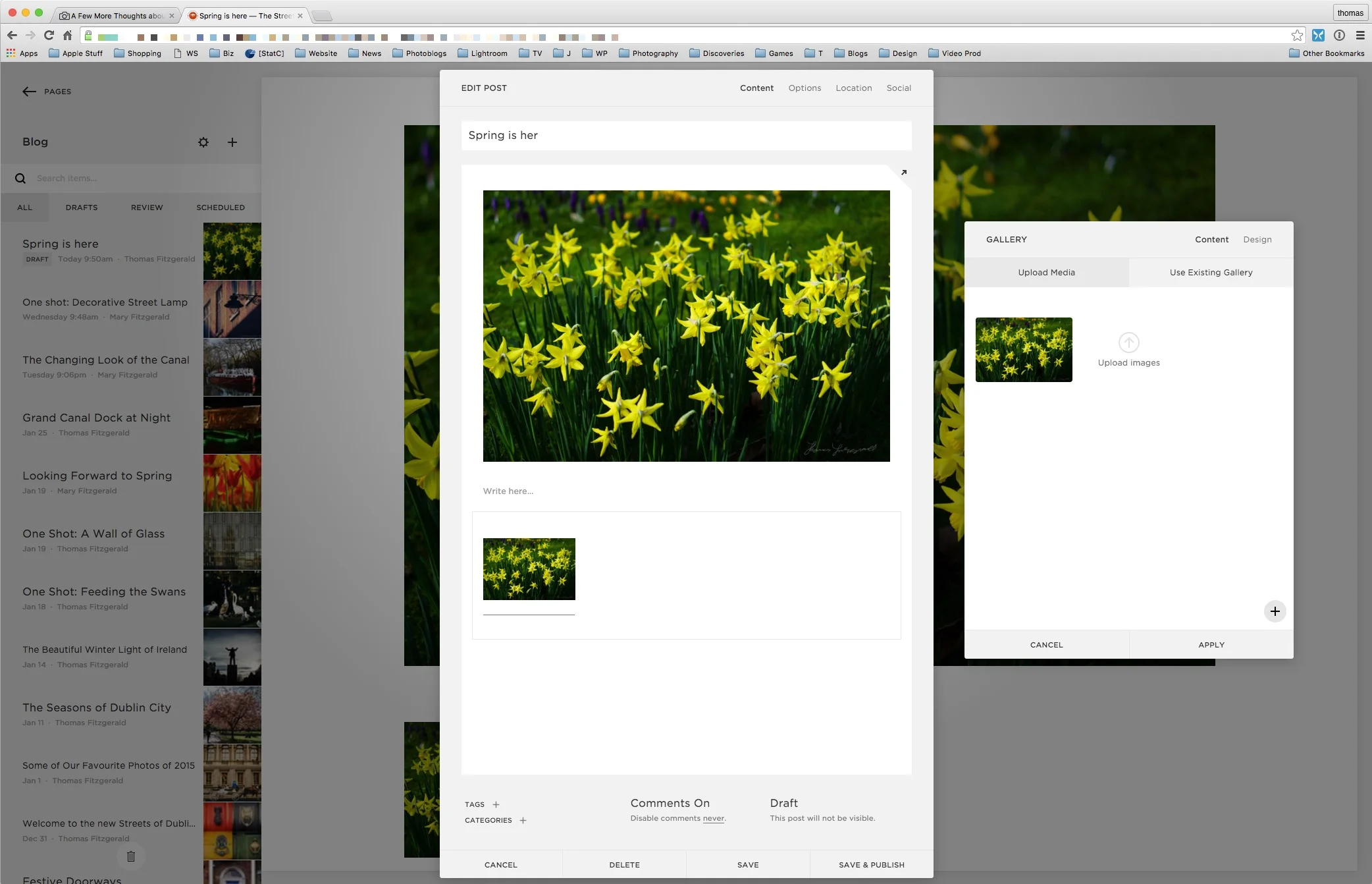PhotoBlogging: The importance of regular posting
There's lots of advice out there about blogging, and how to grow your traffic. Much of it often seems very academic or even has the feeling that, if you follow it, it would look like you're trying to spam your readership. Even so, if you're running a blog there are things that are important to do to maintain and grow your readership. As someone who has been blogging for a long time now, I thought I'd share my personal experience of one of the most important things you can do, and that's to keep posting regularly.
If you want your photo blog to grow and maintain visitors it's important to post regularly. I'm sure you've heard that before. Even if your blog is just to attract visitors to your photography portfolio, it's important, but it's especially so if your blog is your main interaction with the world. Obviously everyone's experience and everyones needs are different, however if you are serious about photoblogging and want to grow your site, then this is something you should consider.
Growing visitors to your site is hard and it takes time. Some people seem to think that if you do some SEO optimisation, and post to some social networks you'll have success overnight. You won't. It takes a lot of time and it takes work. The most important thing is always content. Without content, people won't come to your site, and while this may sound obvious, the thing is you, need to keep updating and adding content.
I hear a lot of blowback from people when it comes to photography and things like social media. People decry the fact that some seem to care too much about likes or favourites, on things like twitter or even flickr. There is certainly a grain of truth to that, however, when it comes to your website, visitors are important, especially if it's your business. Without visitors, you won't sell your services or your products on the internet. Again, I know that sounds obvious. It's important to understand that on the internet, how well you succeed is also kind of a numbers game to an extent. Think of it this way: a certain percentage of visitors to your site may buy your products or recruit you, so increasing the numbers that visit, will increase that percentage and increase your chances of being hired or selling your products. This ratio is often quite low. In the single digits. This is something that people starting out often don't realise. So if you want more sales and contracts via the internet, you need to increase traffic. Of course the quality of visitors matters too, but more on that later
The one thing that I did that had the biggest impact on my overall traffic was when I started posting every day. Once I did that, over the course of a few months my daily average number of visitors doubled. With this I saw a knock on effect of increased sales of my presets and e-books. I enjoy writing too, so this was a bonus for me, because it didn't feel like I was just posting for the sake of it to drive traffic. That's another trap you should avoid falling into, if own for your own sake.
Once you have a regular audience, keeping it and growing it is another thing. This is where it's really important to keep posting. Recently, I was pretty sick, and I couldn't post regularly for a little over two weeks. I wasn't offline for too long, but in that short period, I lost about 20% of my average daily traffic. It's taken weeks of regular posting to get that slowly back, and even now it's still not back to where it was.
For me this was a valuable lesson, because I hadn't expected it to be so noticeable or so dramatic. When you I articles about SEO and growing your site, I have a tendency to think they're just about link bait themselves, but I certainly realise now the difference regular posting can make, and how quick the damage can be done.
There are simple ways you can mitigate this. Keep a notebook (either physical, or on your computer/smartphone) and every time you think of an idea for a blog post write it down. Whenever you get a chance, write out an article or post that you can keep and use whenever you can't post normally. It should be something that's not time sensitive. Keep a collection of these and then whenever you know you are going to be unable to post for a while, you have articles already written that you can use to make sure your blog is updated.
It's important that it's relative to your and what you've already made a name for yourself posting. This can be difficult when you're starting out, but once you've found your voice this will be second nature. It's important though in order to make sure the traffic you do get is "good" traffic. I.e. people who will read your posts, and then engage with the rest of your site.
There is a lot more that can be said about this subject, but I wanted to keep it simple, and stick to the one piece of advice. There are a lot of other things that can affect your traffic too, even within the scope of how and when you post. Even simple things like the time of day you post at, or how you share your post on social media can all make a difference, and I'll cover some of those subjects in a future photoblogging post.
Help Support the Blog
If you want to get regular updates, and notices of occasional special offers, and discounts from my store, then please sign up for the Newsletter.
All of the work I do here, and the information on this blog is done entirely free of charge and takes up quite a bit of work. I want to spend more and more time on this blog, and offer more and more of this kind of information, tips and so on, so If you like what I'm doing here and want to show support, then you can do so by buying something from my Digital Download Store
I have Lightroom Presets, Photoshop ACR Presets, Textures and e-books all available for download.
If you're a Fuji X-Trans shooter and Lightroom user, check out my guide to post processing X-Trans files in Lightroom. I also have a guide for processing X-Trans files in Capture One